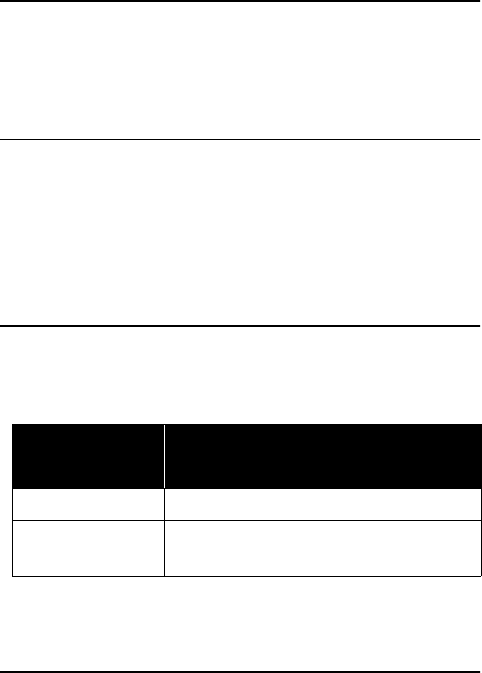
C
HAPTER
2: A
DDITIONAL
O
PERATIONS
S
ENDING
P
USHBUTTON
T
ONES
HCXTD840, Issue 1, July 2001 2-87
Sending Pushbutton Tones
About
pushbutton
tones
Pushbutton tones are generated by pressing keys on the
keypad while you are connected to pushbutton-controlled
equipment.
Sending tones To send tones, you must first press the <TONE> key. For
example, to retrieve a message from a voice message
system (VMS), you press the <TONE> key while you are
connected to the VMS to send pushbutton tones in
response to prompts from the VMS.
<TONE> key
status
The VMS may direct you to press P to play your message.
Depending on your actions, the following may occur:
When you finish sending pushbutton tones, press the
<TONE> key again.
If the <TONE>
key is...
This happens when you press 7
(PRS)
Activated Pushbutton tones are sent to the VMS
Not activated the VMS is placed in consultation
hold and another CAP is activated.


















