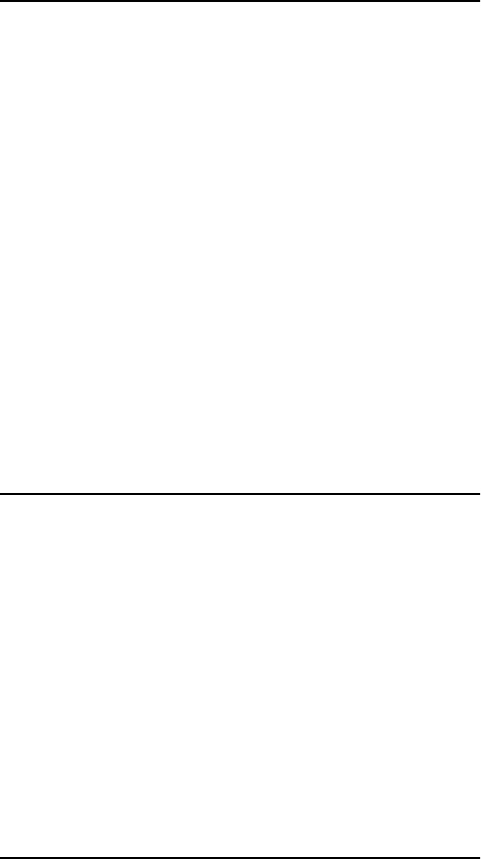
L
ABELING
I
NSTRUCTIONS S
ELEC
S
ET
500A U
SER
G
UIDE
2-100 HCXTD840, Issue 1, July 2001
Holding a call
(page 1-38)
To hold a call, use any of the following methods:
Using soft park...
1
While connected to another party, press <SFPK>.
2
Press the <SFPK> key again to retrieve the call.
Using a hold loop...
1
While connected to another party, press a hold loop.
2
Press the same hold loop a second time to retrieve the
call.
Using the <HOLD> key...
1
Press the <HOLD> key while on an active call. A
CAP winks representing the held call.
2
Press the winking CAP to retrieve the call.
Creating a
multiparty
conference call
(page 1-50)
To create a multiparty conference call...
1
While connected to one party, press <CONF>; then
dial a second party.
2
After the called party answers, press <CONF> to
create a three-party conference.
3
To add an additional party, press <CONF>; then dial
the desired number. Press <CONF> after the called
party answers. A conference can consist of up to six
parties.
4
To exit the conference, press <JOIN>.


















