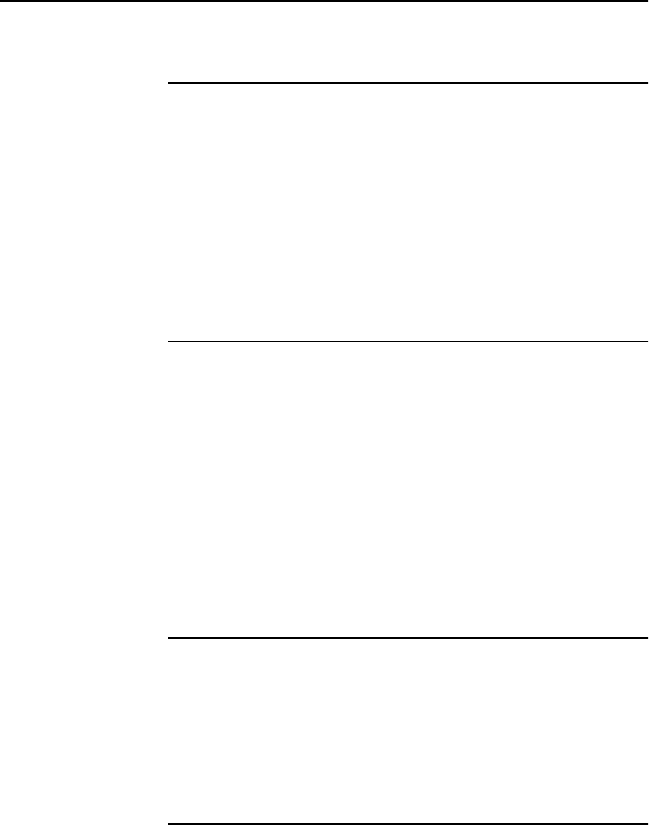
S
WITCHHOOK
-F
LASH
T
O
T
RANSFER
C
ALLS S
ELEC
S
ET
500A U
SER
G
UIDE
1-44 HCXTD840, Issue 1, July 2001
Switchhook-Flash To Transfer Calls
Using central
office features
The switchhook flash (SHF)-to-a-trunk feature lets you
use central office business/telephone features to
supplement the features provided by your HCX5000
system.
The most typical use of switchhhook-flash-to-a-trunk is to
transfer calls. Transferring calls in this way prevents you
from tying up two HCX5000 trunks.
Conditions To transfer a call using switchhook flash to a trunk, the
following conditions must be satisfied:
• You must be talking on an incoming call from a central
office phone
• The trunk over which this call is received must be set up
to use the SHF-to-a-trunk feature.
Ask your system administrator if your system is set up for
this feature.)
Example You receive a call over a trunk that is set up for the
SHF-to-a-trunk feature. The call is from Mr. Smith, whose
phone is a central office station and who wants to make a
reservation. You must transfer the call to the centralized
reservation service for your hotel.


















