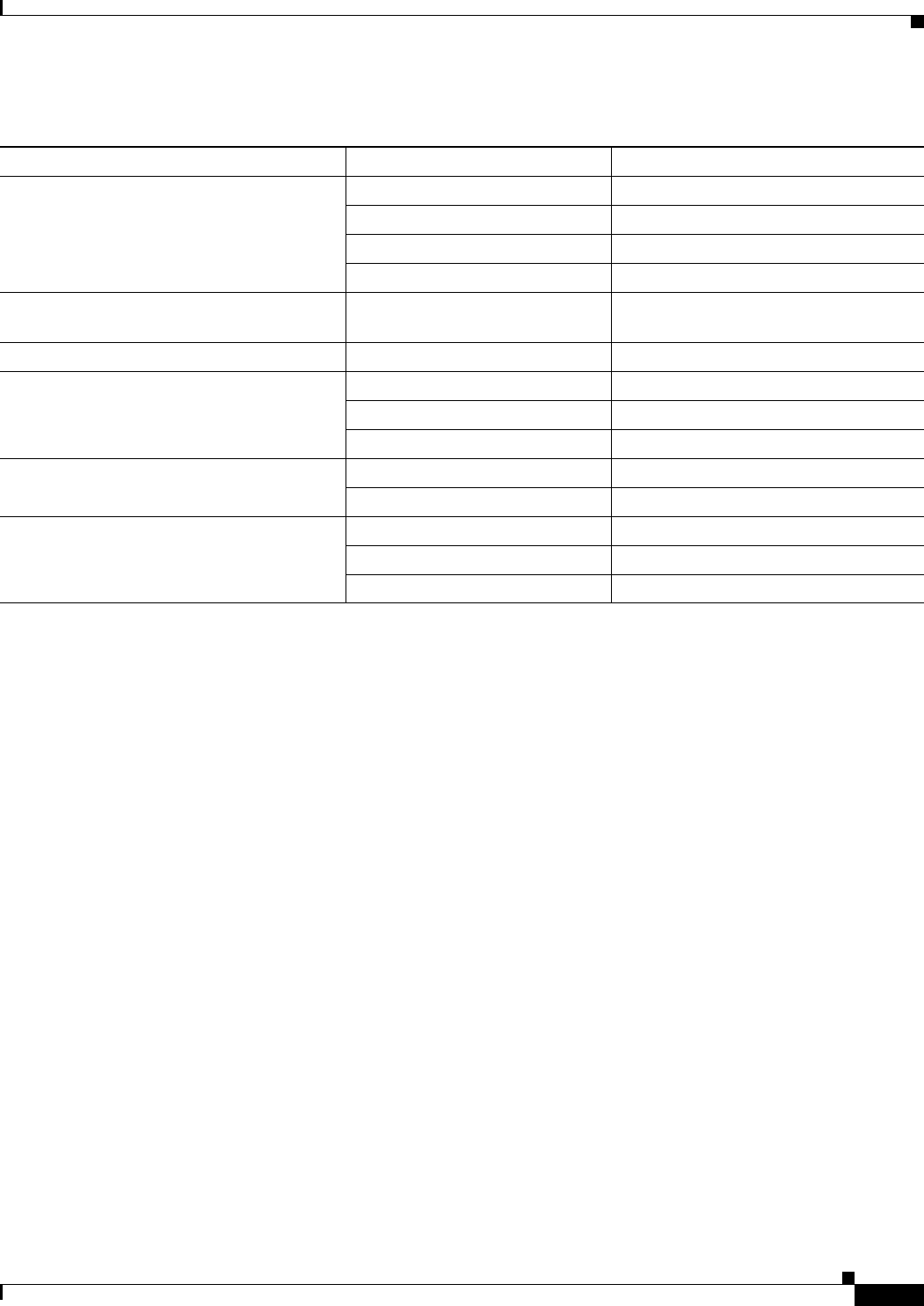
4-5
Cisco VG224 Voice Gateway Hardware Installation Guide
OL-5006-04
Chapter 4 Powering On the Cisco VG224 Voice Gateway
Troubleshooting
Ta b l e 4-1 Troubleshooting the Cisco VG224 Voice Gateway
Symptom Possible Cause Corrective Action
Power LED and fan are off Power source switched off Switch power source on
Faulty power cable Check/replace power cable
Faulty power source Check/correct input power
Faulty internal power supply Contact Cisco
1
or your Cisco reseller
1. See the “Obtaining Technical Assistance” section on page 16.
Power LED on; fan off Faulty Cisco VG224 Contact Cisco
1
Technical Service Center
or your Cisco reseller
Power LED off; fan on Faulty Cisco VG224 Contact Cisco
1
or your Cisco reseller
No initialization response from Cisco VG224 Faulty modem console terminal Check/replace modem/terminal
Faulty cabling to terminal Check/replace cable
Faulty Cisco VG224 Contact Cisco
1
or your Cisco reseller
Unit shuts off after operating for some time Overheating Check ventilation
Faulty Cisco VG224 Contact Cisco
1
or your Cisco reseller
Console screen display freezes Console fault Reset/replace console
Software error Repeat power-on procedure
Faulty Cisco VG224 Contact Cisco
1
or your Cisco reseller


















