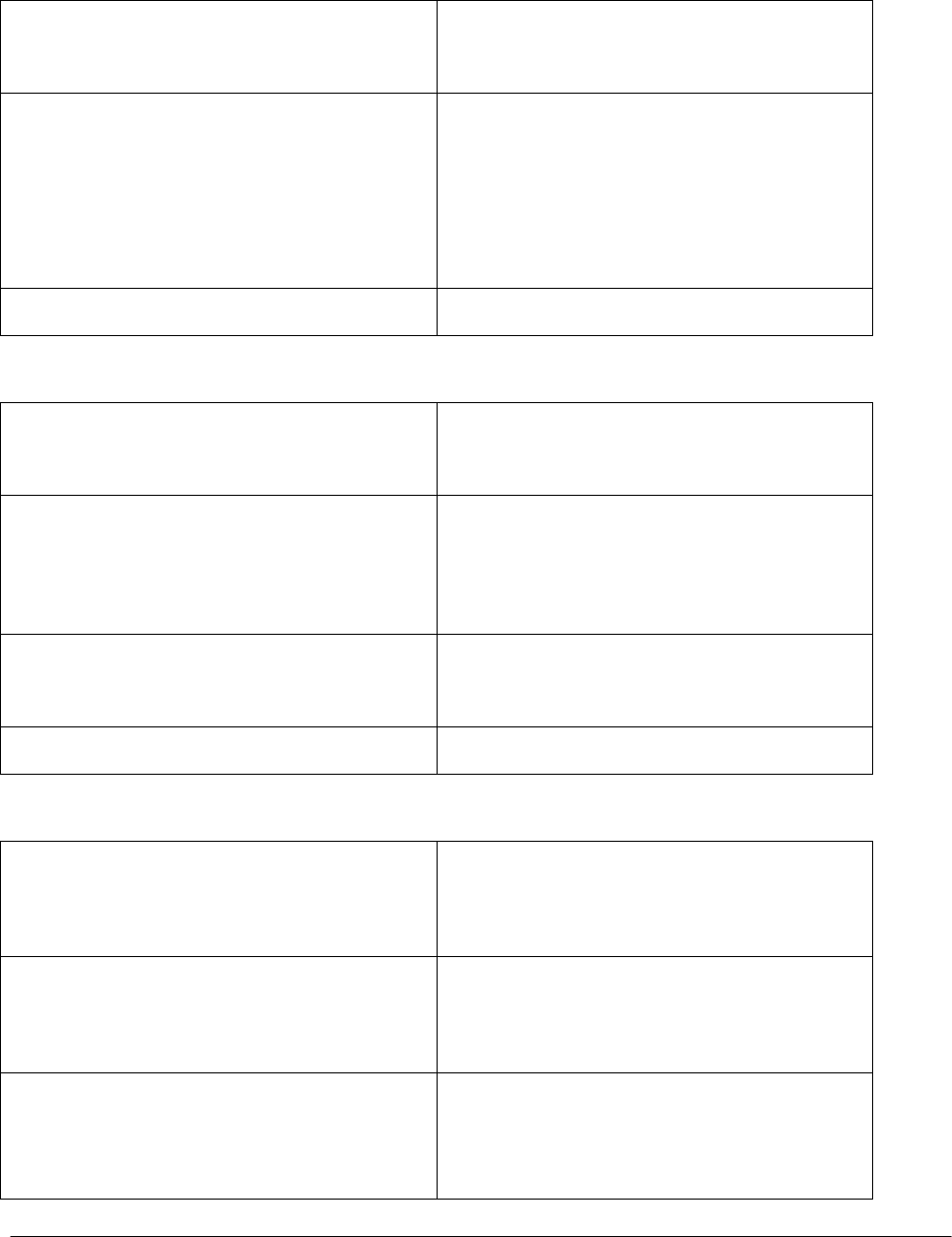
Call the first party in the normal manner
Follow the directions for adding a third party
(see instructions above)
Expected Call and Network Behavior The PHONE ADAPTER can host a 3-way
conference and perform 3-way audio mixing
(without the need of an external conference
bridge device or service).
If you also have Call Transfer you can also
hang up at any time to transfer the original
caller to the third party
User Action Required to Deactivate or End
5.15. Call Return
Service Description The PHONE ADAPTER supports a service that
allows the PHONE ADAPTER to automatically
dial the last caller’s number.
User Action Required to Activate or Use Pick up the receiver
Listen for dial tone
Press *__ to dial back the last caller that tried
to reach you.
Expected Call and Network Behavior This service gives the user the convenience of
recalling the last incoming call to their number
automatically.
User Action Required to Deactivate or End No user action required
5.16. Automatic Call Back
Service Description This feature allows the user to place a call to
the last number they tried to reach whether the
call was answered, unanswered or busy by
dialing an activation code.
User Action Required to Activate or Use Pick up the receiver
Listen for dial tone
Press *__
Expected Call and Network Behavior If the number called is idle the call will ring
through and complete normally. If the called
number is busy the user will hear a special
announcement and the feature will monitor the
called number for up to 30 minutes. When both
© 2004 Linksys Proprietary (See Copyright Notice on Page 2)
87


















