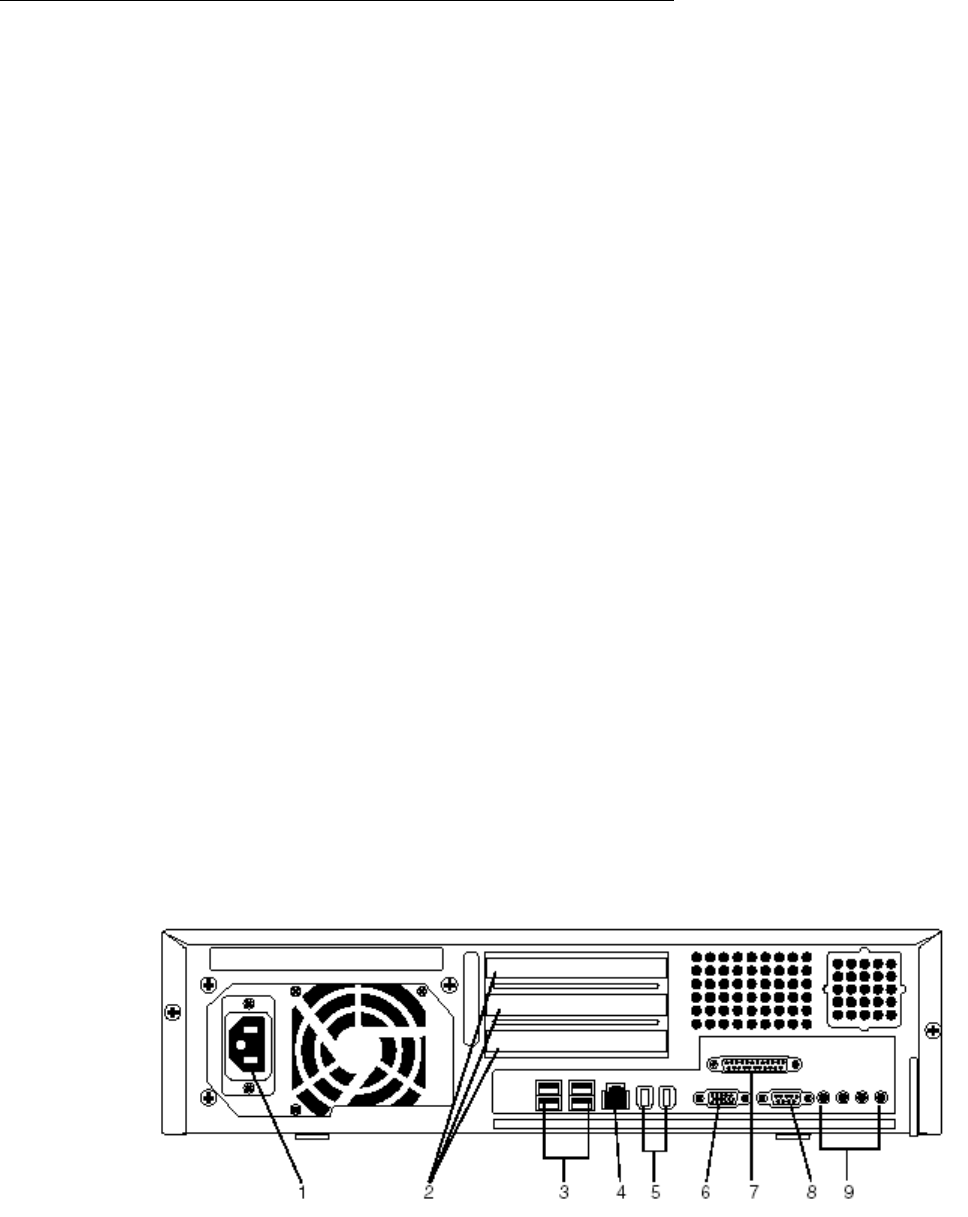
Contents
Issue 1.0 April 2006 43
Checking hardware
Hardware failures and malfunctions can stop or interfere with voice system operations. This
section explains how to check various types of hardware connections and components.
Resolving a problem when the monitor does not display
It has been observed on Sun Fire headless systems (such as the 280R and the V240), that
when the console is left disconnected for an extended period of time, the system can stop
sending output to the port where the console monitor would be connected. Then, when a
monitor is reconnected to the port, console messages are not sent to the monitor.
If this happens, you may be able to log in to the system remotely to effect a graceful
shutdown and restart of the system. Console messages are then redirected to the monitor
when the system comes back up.
If, however, you are not able to log in remotely, you must power down the system manually
by pressing the power switch/button.
Because this problem involves a complete power down and restart of the system, you should
plan to do this during non-peak hours, if at all possible.
Checking cable connections
Make sure that the cables that connect your IR system to other devices and systems are
firmly in place and functioning properly.
Sun Blade 150 cable connections
The following figure shows where cables connect to the back of the back of the Sun Blade
150 platform.


















