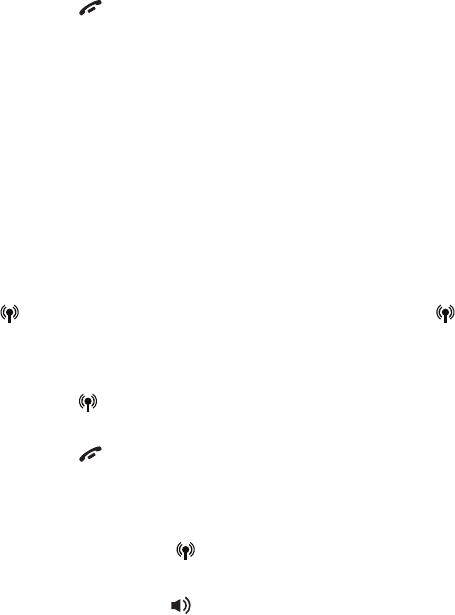
88
Multiple handset use
Intercom
To answer a line 1 or line 2 call during an intercom call:
When you receive an incoming call on line 1 or line 2 during an intercom call,
there is an alert tone. Line 1 Incoming call or Line 2 Incoming call displays
and 1 LINE/FLASH or 2 LINE/FLASH flashes. The telephone rings.
Using a cordless handset:
Press 1 LINE/FLASH or 2 LINE/FLASH to answer the corresponding call and
the intercom call ends automatically.
Press OFF/CLEAR, or press the BACK softkey and then the END softkey
to end the intercom call without answering the incoming call. The
telephone continues to ring.
Using the telephone base:
Press 1 LINE or 2 LINE to answer the corresponding call and the intercom
call ends automatically.
Press the BACK softkey and then the END softkey to end the intercom call
without answering the incoming call. The telephone continues to ring.
To answer a cell call during an intercom call:
When you receive an incoming cell call during an intercom call, there is an
alert tone. The cellular phone name and the incoming number displays.
CELL on the cordless handset and CELLULAR on the telephone base
flash. The telephone rings.
Using a cordless handset:
Press CELL to answer the cell call and the intercom call
ends automatically.
Press OFF/CLEAR to end the intercom call without answering the
incoming call. The telephone continues to ring.
Using the telephone base:
Press CELLULAR to answer the cell call and the intercom call
ends automatically.
Press SPEAKER , or return the corded handset to the telephone base if
it is in use to end the intercom call without answering the incoming call.
The telephone continues to ring.
•
•
•
•
•
•
•
•


















