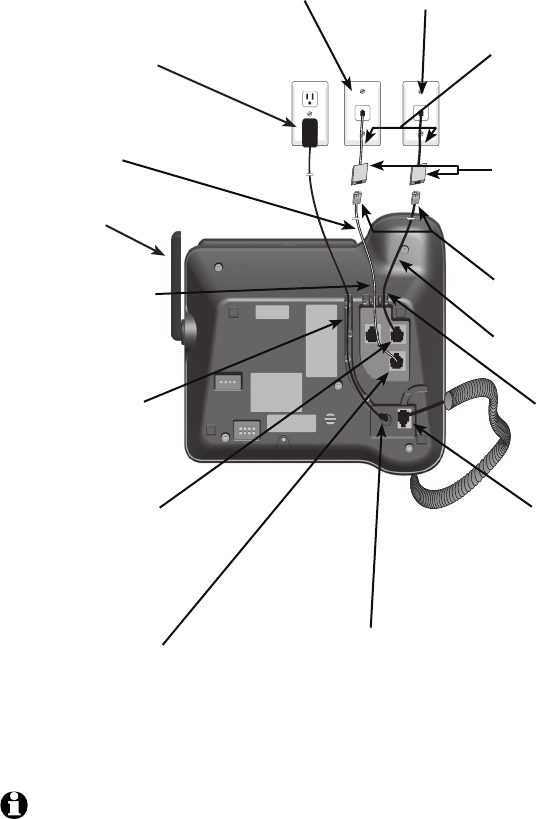
9
Getting started
Telephone base installation
Option 2: If you have separate wall jacks for each line, install the telephone
base as shown below.
DSL filters (not included)
are required if you have DSL
high-speed Internet service.
Black telephone line cord
Route the power
adapter cord
through this groove.
Plug the small end of the AC power
adapter into the power jack at the
bottom of the telephone base and
route the cord through the slots.
Plug the large end
of the AC power
adapter into a power
outlet not controlled
by a wall switch.
Plug one end of the
black telephone line
cord into the
LINE 1/L1+L2
telephone jack at
the bottom of the
telephone base.
Raise the antenna.
Plug the other ends of the
telephone line cords into
the DSL filters (if required).
Plug the other end
of the coiled handset
cord into the jack at
the bottom of the
telephone base.
Line 2 telephone
wall jack
NOTE: This telephone provides minimal functionality during a power outage. When AC power
is not available, many telephone features do not function. The telephone uses power from
the telephone line to enable you to make and answer calls using only the corded handset
and dialing keys. However, only line 1 is available in the event of a power failure.
Line 1 telephone
wall jack
Clear telephone
line cord
Use telephone line cords
(not included) to connect
the DSL filters and line 1/
line 2 telephone wall jack.
Plug one end of the
clear telephone line
cord into the
LINE 2 telephone jack
at the bottom of the
telephone base.
Route the clear
telephone line cord
through this slot.
Route the black
telephone line cord
through this slot.


















