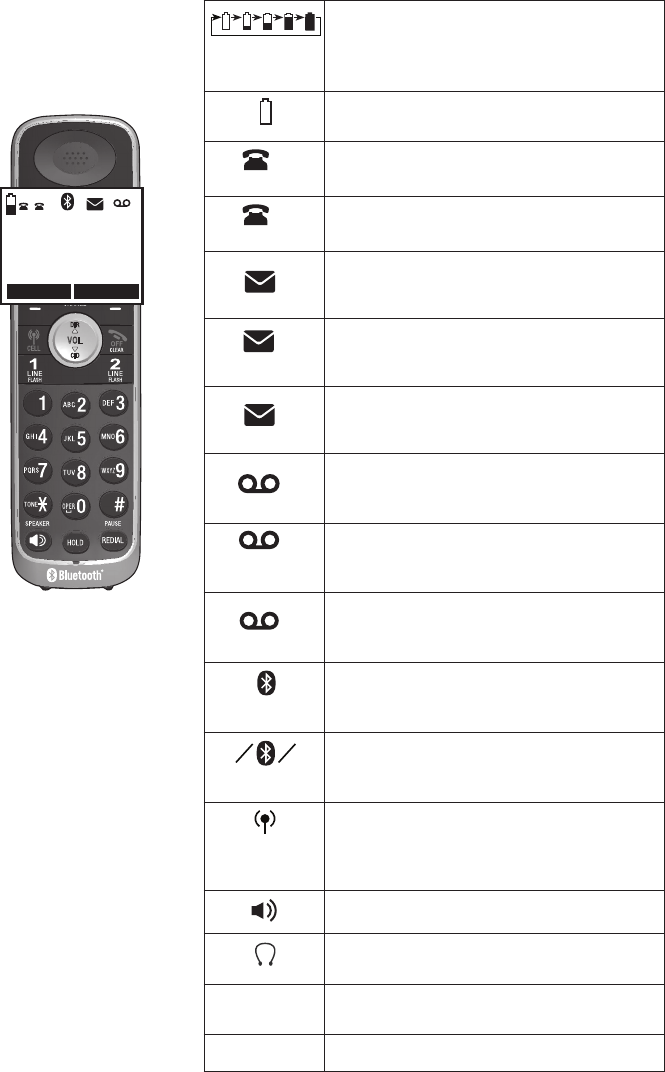
126
Handset screen icons
Battery status - the handset battery is
charging (animated display).
Becomes solid when the battery is
fully charged.
Battery status - flashes when the battery is
low and needs charging.
1
Line 1 - on steadily when line 1 is in use.
Flashes when line 1 is on hold.
2
Line 2 - on steadily when line 2 is in use.
Flashes when line 2 is on hold.
New voicemail - indicates you have new
voicemail received on line 1 from the
telephone service provider.
New voicemail - indicates you have new
voicemail received on line 2 from the
telephone service provider.
New voicemail - indicates you have new
voicemail received on line 1 and line 2 from
the telephone service provider.
New answering system message - indicates
you have new answering system message(s)
on line 1.
New answering system message - indicates
you have new answering system message(s)
on line 2.
New answering system message - indicates
you have new answering system message(s)
on line 1 and line 2.
Bluetooth connected device(s) - indicates
that there are Bluetooth connected devices
on the active devices list.
Bluetooth disconnected device(s) - indicates
that there are Bluetooth disconnected devices
on the active devices list.
A B
Bluetooth link status - on steadily when the
cell line or the Bluetooth headset is in use,
or when you are downloading a cell phone
directory.
Speakerphone - the speakerphone is in use.
Wired headset - on steadily when a wired
headset is used during a call.
NEW
New call log - indicates that the missed call
is new and has not been reviewed.
MUTE
Mute - the microphone is muted.
Appendix
A B
2
1
2
1
CHRISTINE SMITH
888-883-2445
10:01
AM
11/23
BACK DIAL
1
2
BA
1
2
1
2
1
2
2
1
BA


















