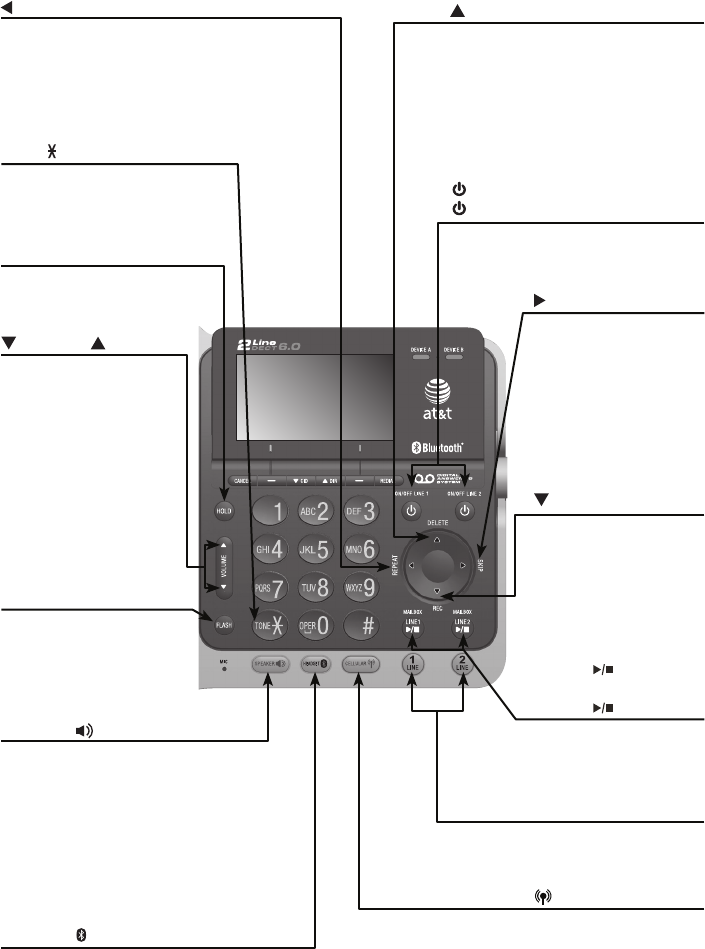
4
Getting started
Quick reference guide - telephone base
/DELETE
Press to delete the message
currently playing (page 121).
When the phone is not in use,
press to enter a menu to delete
all old messages (page 122).
Press to scroll up while in a menu.
/ON/OFF LINE 1 and
/ON/OFF LINE 2
Press to turn the answering
system on or off (page 60).
VOLUME
Press to adjust the
volume during playback
(page 121).
Press to adjust the
volume during a call
(page 75).
When the phone is not
in use, press to adjust
the telephone base
ringer volume for all
lines (page 41).
/SKIP
During message
playback, press to skip
to the next message
(page 121).
While entering names
or numbers, press to
move the cursor to
the right.
HOLD
Press to put a call on hold
(page 77).
FLASH
During a call, press to
answer an incoming call
when you receive a call
waiting alert (page 68).
SPEAKER
Press to switch between the
speakerphone and the corded
handset (page 75).
Press to switch a call from the
Bluetooth headset to speakerphone
(page 67).
Press to switch the base
speakerphone on or off (page 75).
HEADSET
Press to transfer a call from the
telephone base to a connected
Bluetooth headset (page 67).
Press to use a connected Bluetooth
headset (page 67).
Press to end a call while you are using
the Bluetooth headset (page 67).
CELLULAR
Press to make or answer a cell call
(page 69).
1 LINE and 2 LINE
Press to make or answer a call
(page 66).
LINE 1/ /MAILBOX
and
LINE 2/ /MAILBOX
Press to start or stop
message playback
(page 121).
/REC
Press to record a
memo (page 124)
or announcement
(page 57).
Press to scroll down
while in a menu.
/REPEAT
During message playback, press to
repeat a message, or press twice to
play the previous message (page 121).
While entering names or numbers, press
to move the cursor to the left.
TONE
Press to switch to tone dialing
temporarily during a call if you
have pulse service (page 76).


















