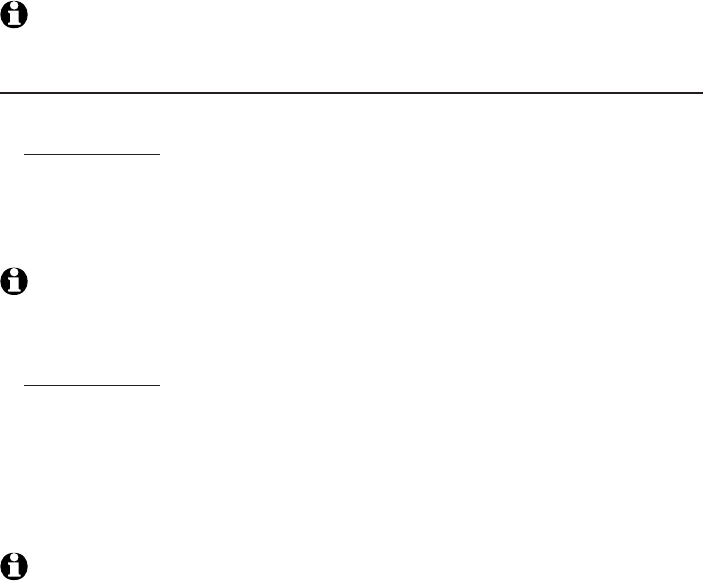
133
Appendix
Adding and using a DECT 6.0 cordless headset (optional)
You can add a maximum of two DECT 6.0 cordless headsets
(purchased
separately) to your telephone system. The first headset registered with the
telephone base is assigned as HEADSET 1 while the second headset is
assigned as HEADSET 2.
You must register a DECT 6.0 cordless headset with the telephone base
before use. If it is already registered with its base, you have to deregister
it from its base before you can register it to your new TL86109 telephone
system. For more information, see the user’s manual of your headset.
NOTE: You cannot use the DECT 6.0 cordless headset that is already in use on an outside
call to answer an incoming call on another line.
Add a DECT 6.0 cordless headset to your telephone system (optional)
To register a DECT 6.0 cordless headset:
Press and hold HOLD on the telephone base for about four seconds until
it shows Registering...Please wait.
It takes up to 60 seconds to complete the registration. When the
registration is completed, the telephone base displays
HEADSET Registered and you hear a confirmation tone.
NOTE: If the registration fails, the ON/OFF light on the DECT 6.0 cordless headset
flashes twice every five seconds. Try the registration process again.
To deregister all DECT 6.0 cordless headsets:
Press and hold FLASH on the telephone base for about 4 seconds until it
shows Deregister all handsets?
Press the YES softkey to continue.
You hear a confirmation tone from the
telephone base.
The telephone base displays PLEASE WAIT... The deregistration process
takes about 10 seconds to complete. If the deregistration is successful, the
ON/OFF light on the headset(s) flashes twice every five seconds.
NOTES:
You cannot deregister the headset(s) if any other system handset or DECT 6.0 cordless
headset is in use.
During deregistration, all cordless handset(s) and DECT 6.0 cordless headset(s) will be
deregistered.
1.
2.
1.
2.
3.
•
•


















