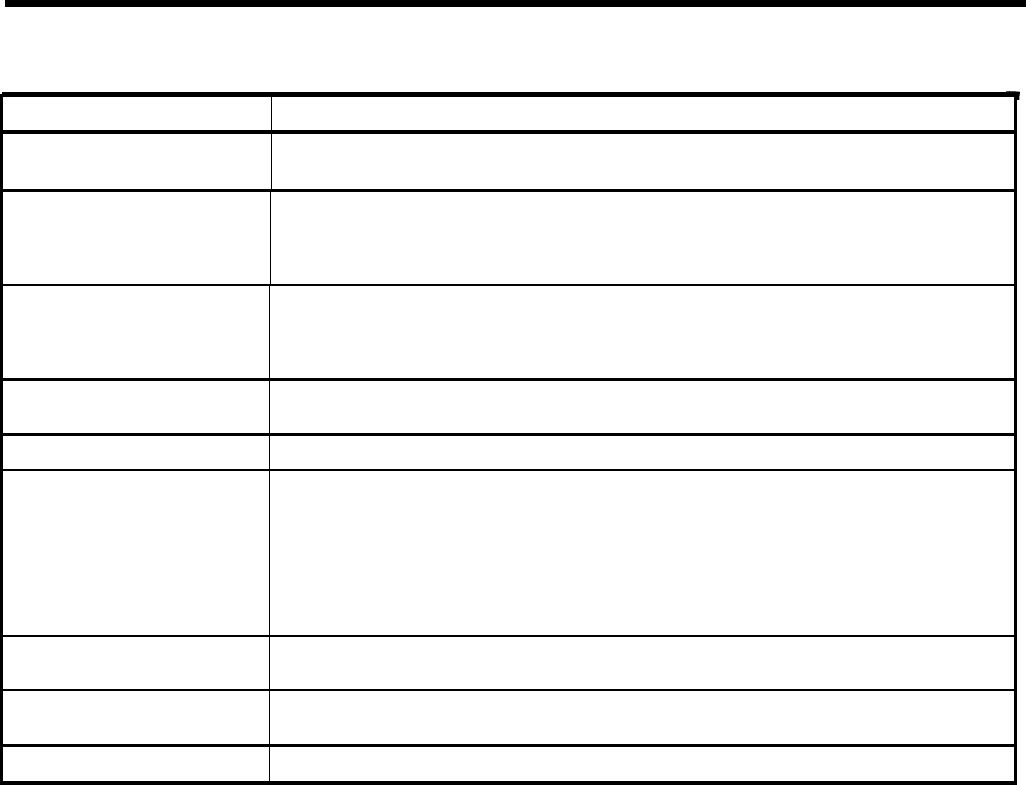
Fixed Features (continued)
Feature Description
Monitor-on-Hold
Use your voice terminal’s speaker to listen for a caller to return when you’ve been put on hold.
Speaker
●
Frees you to do other work when you’ve been put on hold.
On-Hook Dialing
Turn on the speaker nd dial an outside or intercom call without lifting the handset.
Speaker
(See also Hands-Free Unit.)
Recall
Touch Recall instead of pressing the switchhook to access PBX, Centrex, or Custom Call-
ing features. If your
MERLIN
system isn’t connected to a PBX or Centrex system, and if you
aren’t using a Custom Calling feature, use Recall to disconnect a call without hanging up
your handset.
Ringing Line Selection
Answer a call without touching any buttons because your
MERLIN
system automatically
selects the ringing line
when a call comes in.
Send Message
If you’re an attendant, notify a person that a message is waiting by touching
Send Message.
Transfer
Pass outside calls to any voice terminal in your
MERLIN
system. Transfer calls with or without
an intercom announcement.
●
Attendants can screen calls on intercom as part of transfer.
Transfer Return
Hear unanswered transferred calls ring again at the voice terminal from which they were
transferred.
●
Transferred calls are not lost.
Voice Terminal
Program voice terminals with custom features according to business and individual needs.
Programming
Voice Terminal Testing
Determine whether all lights and ringing mechanisms are working by sliding the T/P switch
on the left side of the voice terminal to the T position.
Volume Control
Adjust the sound level of a voice terminal’s ring and speaker.
93


















