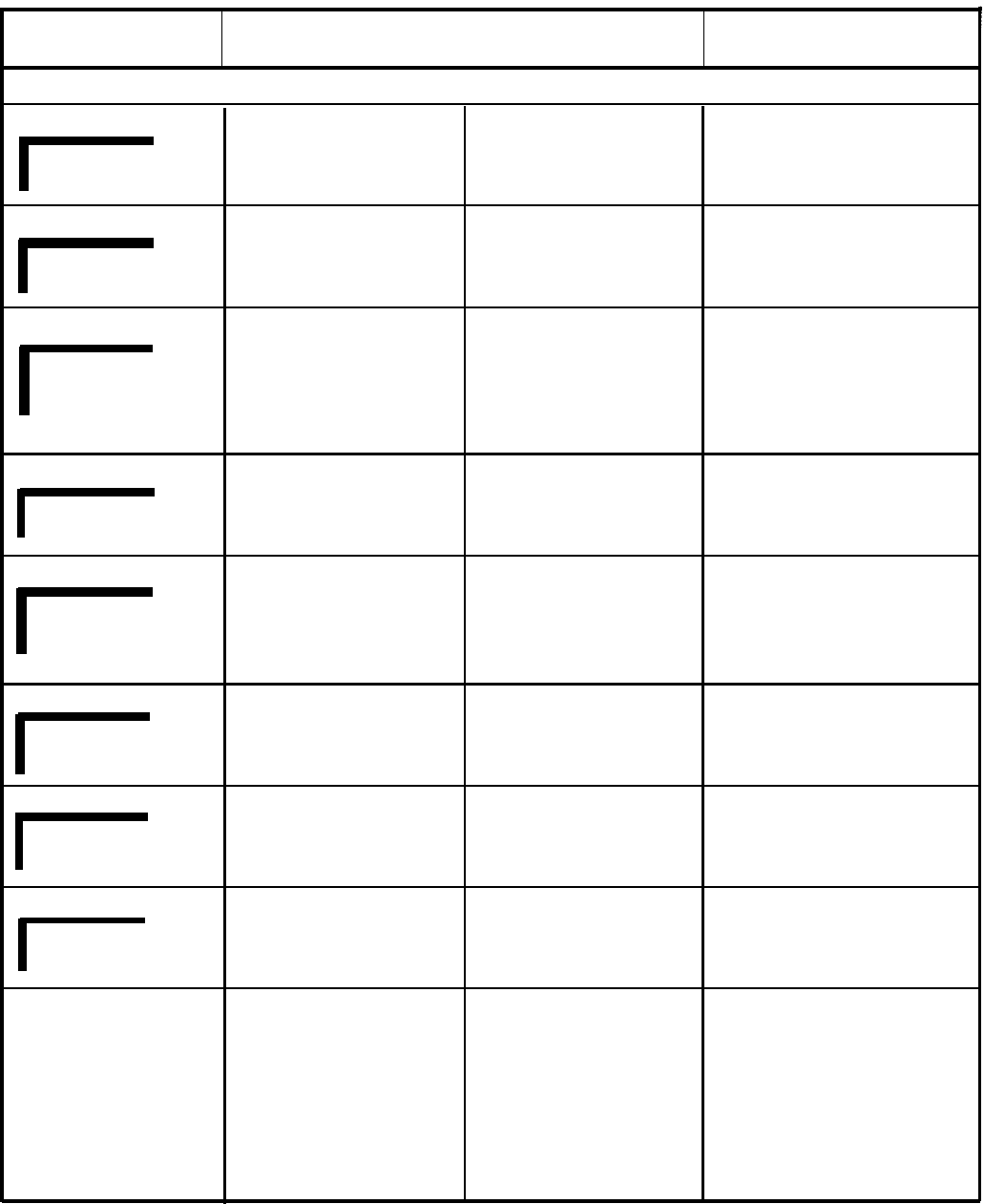
Feature Programming Chart (continued)
Feature Name
(Suggested Button Label)
Description
Progmmming Code
Notes
OTHER FEATURES
Privacy
Prevent people from join-
● Dial * 72.
ing your calls.
Needed only if you share lines
with other people. Requires a
button with lights.
Privacy
Do Not Disturb
Temporarily prevent calls
● Dial *71.
from finging at yourvoice
Requires a button with lights.
Does
not affect
calls transferred
from a covered voice terminal.
Do not Disturb
terminal.
Touch-Tone Enable
Touch-Tone
Enable
If your system has lines
● Dial *76.
that carry rotary pulse
signals, you can switch to
Touch-Tone signl to use
services such as alternate
long distance or credit
card authorization.
Account Number Entry
Account Number
Associate an account
● Dial *82.
number with incoming or
outgoing calls.
Requires a button with lights.
Call Park
“Park” a call at your voice
● Dial *86.
Use this feature when you aren’t
terminal for someone to
Call Park
sure where to transfer a tail. You
pick up from any voice ter-
can also use a dial sequence to
minal in your MERLIN
activate this feature if you don’t
system.
want to use a button. See page
92.
Call
Pickup
Call Pickup
Pick up a tail that is ring-
● Dial *85.
ing, parked, or held at
another
MERLIN
system
voice terminal.
You can also dial a code to use
this feature.
Line Pickup
Pick up a line
that is
ring-
● Dial *84 or *84 and a
The 2-digit line codes are listed
ing, held, or parked any-
2-digit line code.
on page 71.
Line Pickup
where in the system.
Message
Have your MERLIN
● Dial *98.
For 5-button voice terminals
system attendant notify
only.
you when you have a
message waiting.
Message
Simultaneous Voice
and Data Calls
Place a telephone
call
and
a data call at the same
time.
●
Touch
Message.
Light next to button shows
whether simultaneous voice and
data tails are permitted.
Green on
= simultaneous
voice and data
calls permitted
Green off
= simultaneous
voice and data
calls are not
permitted
76


















