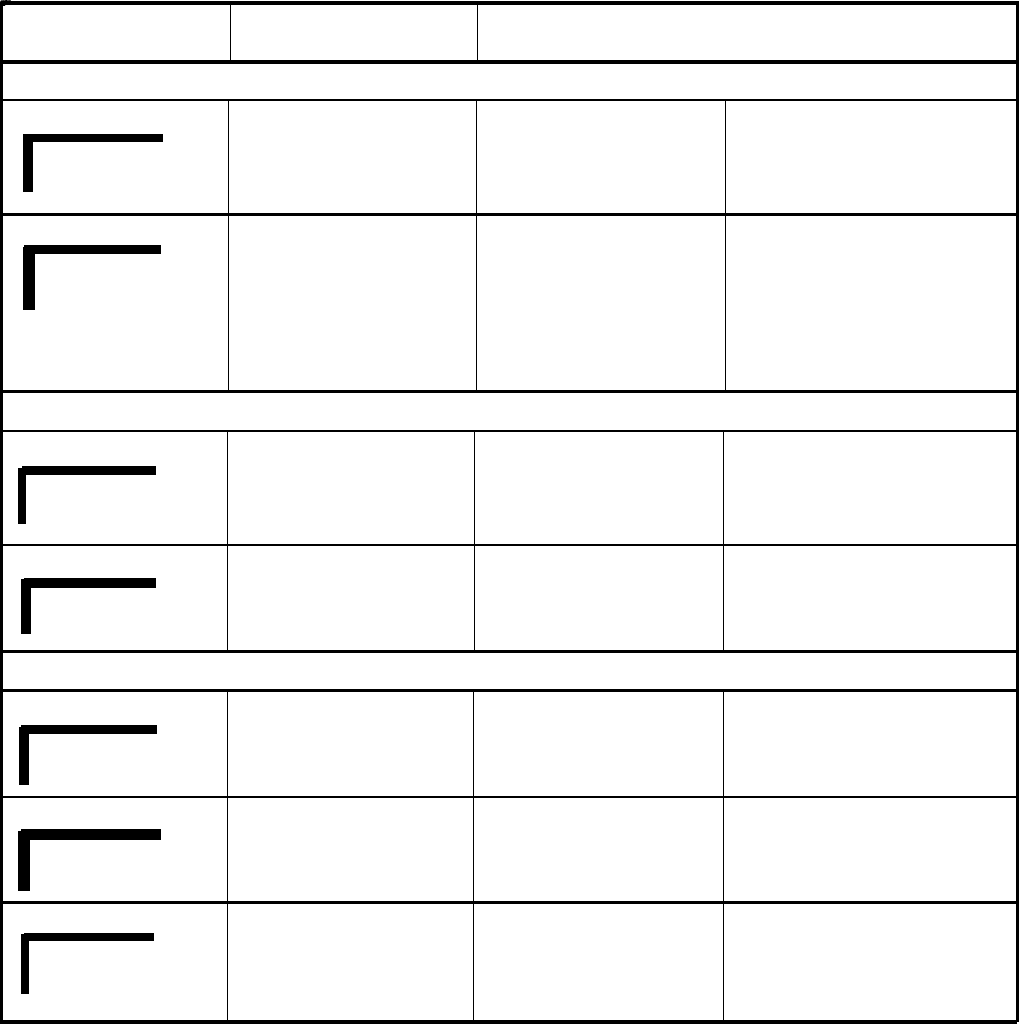
Feature Programming Chart (continued)
Feature Name
(Suggested Button Label)
Description Programming Code
Notes
PAGING FEATURES
Loudspeaker Page Use your business’ loud-
● Dial * 91.
Used only with loudspeaker
speaker paging system to
●
Dial 80 for all zones
paging equipment
Ldsp. Page All
make announcements to
81
zone 1
all or some of the people in
82
zone 2
your organization.
83
zone 3
Group Page
Make a voice announce-
● Dial *91.
Y
OU
designate the groups. Get a
ment through a group of
Group Page 1
842 group 2
●
Dial 841 for group 1
list of the people assigned to in-
voice terminal speakers in
dividual groups.
your
MERLIN
system.
844 group 4
845
group 5
846 group 6
847
group 7
AUTO ANSWER FEATURES
Auto Answer-All
Have a modem or answer-
● Dial *75.
Used only with a modem or
ing machine go on
Auto Answer-
All
terminal.
answering machine. Requires a
automatically whenever a
button with lights and a General
call rings at your voice
Purpose Adapter.
Auto Answer-Intercom
Have a Hands-Free Unit
● Dial *70.
Used only with a Hands-Free
goon automatically when
Unit. Requires a button with
Auto Answer-
you receive intercom calls.
lights.
Intercom
CALL COVERAGE FEATURES
Primary Coverage
Receive calls for someone
● Dial *4.
Requires a button with lights.
Cover John
who is unable to answer
● Dial the intercom
You can program up to six dif-
his or her voice terminal.
number of the person
ferent Cover buttons.
you want to cover.
Secondary Coverage
Receive calls, after a delay,
● Dial *5.
Requires a button with lights.
Cover John
as a backup for a co- ● Dial the intercom
You can program up to six dif-
worker who covers some-
number of the person
ferent Cover buttons.
one else’s calls.
you want to cover.
Coverage Inhibit
Temporarily deactivate the
● Dial *77.
Requires a button with lights.
Cover feature to make sure
Coverage
Inhibit
terminal.
your calls don’t ring at
someone else’s voice
75


















