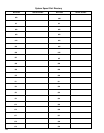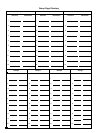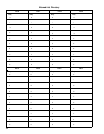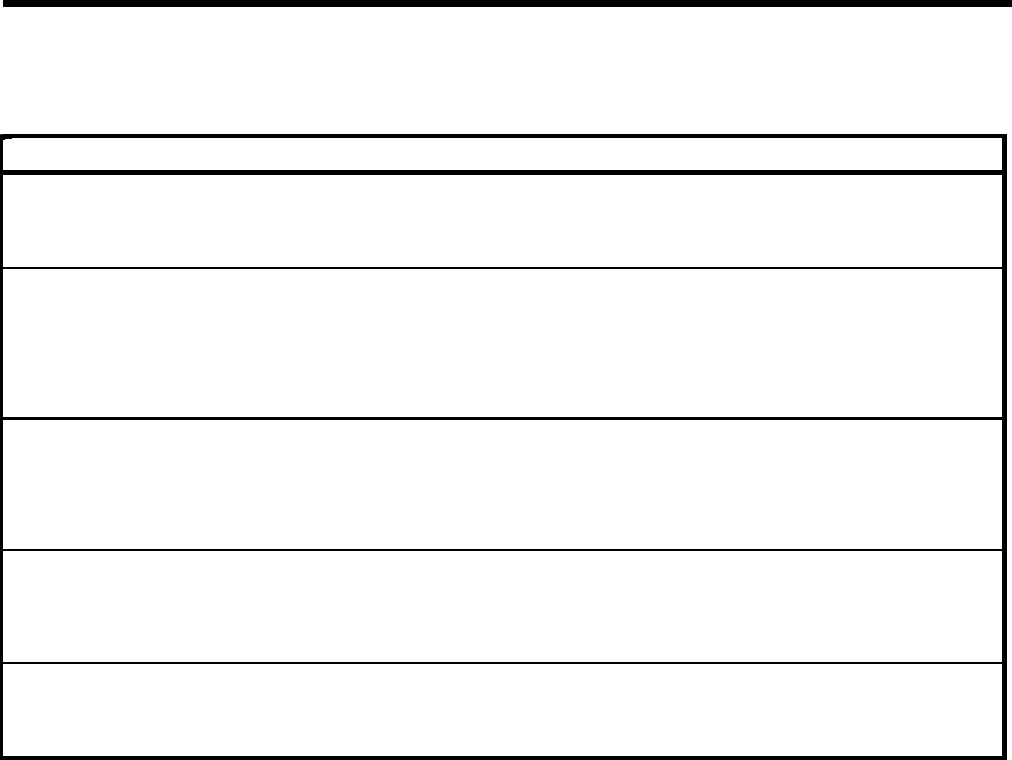
Quick Reference Guide to Administration Procedures
(continued)
Procedure
Touch
Then
Get a printout of System
Adm Misc
●
Dial #901 and wait for beep.
Speed Dial codes.
●
Touch
Adm Misc.
(See page 58.)
Administer Station Message
Adm Misc
●
Dial #300 and set time, then dial #301 and set date.
Detail Recording (SMDR)
●
Dial #390 and set minimum call duration to be recorded.
options.
●
Dial #391 followed by 0 or 1 to specify whether incoming calls
are recorded.
(See page 59.)
●
Dial #390 and then #900 to get a printed report on minimum
call length and on incoming. calls.
●
Touch
Adm Misc.
Set printer to scroll to top of
Adm Misc
● Dial #399.
page automatically (with
printer off and scrolled to top
of next page).
(See page 60.)
Set Transfer Return Interval.
Adm Misc
● Dial #306.
●
Dial number of rings (1 through 9) preferred before calls return
(See page 61.)
to original voice terminal. Dial 0 if transferred calls should not
return.
●
Touch
Adm Misc.
Prepare for Centralized Voice
Conference
●
Touch Auto Intercom button for terminal to be programmed.
Terminal Programming.
(See page 66.)
120