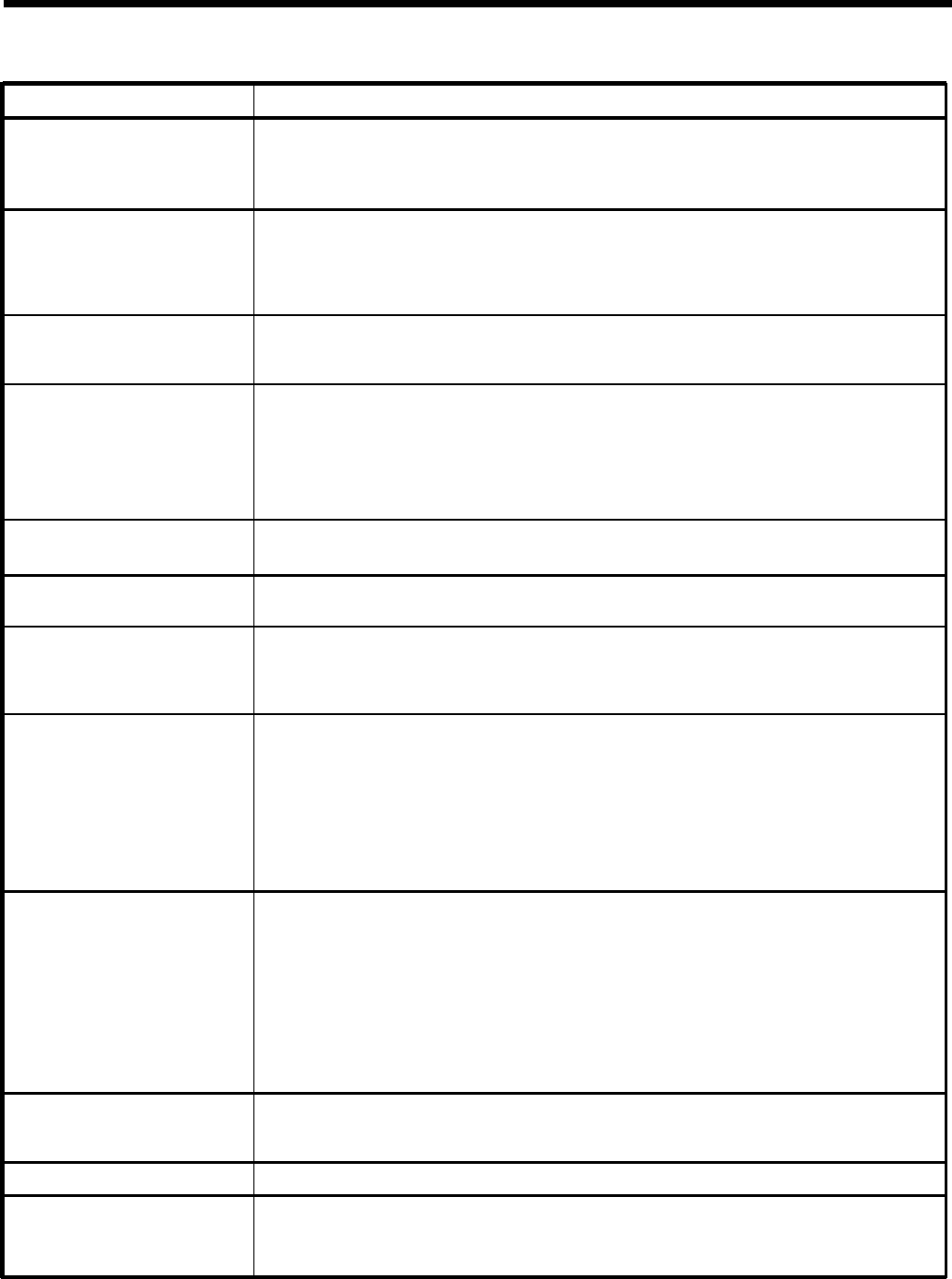
Fixed Features
Feature
Description
Call Park Put a call on a special kind of hold so the call can be picked up at any voice terminal.
●
Using Call Park, an attendant trying to locate someone can park a call and page the
(See also Loudspeaker
Page.)
person. The person can take the call at any voice terminal using the Line Pickup or
Call Pickup feature.
Call Pickup
Answer a call for one voice terminal from another voice terminal. This feature can be
programmed onto a button at any voice terminal.
(See also Call Park,
●
Answer another person’s voice terminal without leaving your desk.
Loudspeaker Page, Night
Service.)
●
Use this feature to retrieve parked and held calls and to pick up Night Service calls.
Call Waiting
When you are busy with a call, listen for a brief ring or voice announcement from your
speaker and watch for a flashing greenliight that tells you a call is ringing on another
line at your voice terminal.
Conference
Make conference tails that include as many as five people-the originator of the call,
two people on intercom lines, and two people on outside lines.
●
Conference the calling person to someone outside the system, put the call on hold,
and be free to do other business.
●
Make long distance calls from outside by calling your office and being conference
to a WATS line.
Distinctive Ringing
Hear different ringing patterns for outside, transferred, and intercom calls.
●
identify the type of call and answer it accordingly.
Drop
Disconnect one person at a time from a conference call, or drop a busy or unanswered
line when you are trying to set up a conference call.
Group Listening
Let others in the room hear a caller through your voice terminal’s speaker.
Speaker
(See also Hands-Free Unit.)
Hold
Keep someone on the line so you can answer a second tail or attend to another matter.
The green light next to the line button holding your call flashes rapidly. The green lights
(See also Music-on-Hold.)
next to line buttons on which others are holding tails flash at a slower rate.
Automatic Hold Release Know immediately when
a
person on hold hangs up because the greenliight next to the
line button goes off.
Automatic Hold
Hear a brief ring once every minute when you have a call on hold.
Reminder
Intercom
Call people in your business using 2-digit numbers.
●
Signal others by ringing or voice announcement without cutting off your active tails
or theirs.
Intercom-Ring
Intercom tail comes in with a distinctive ring.
Intercom-Voice
Make or receive short announcements using a
MERLIN
system voice terminal.
● Announce calls before transferring them.
(See also Voice An-
nouncement Disable.)
Line Pickup
Answer a tail on a specific line that is ringing, parked, or on hold at one voice terminal
by picking up the line at another voice terminal or the attendant console. This feature
can be programmed onto a button
at
any voice terminal.
Line Request
Request a busy line, and receive a signal when the line becomes available.
Message Waiting
See a green light beside
Message
when your system attendant has a message for you.
(See also
Send Message.)
92


















