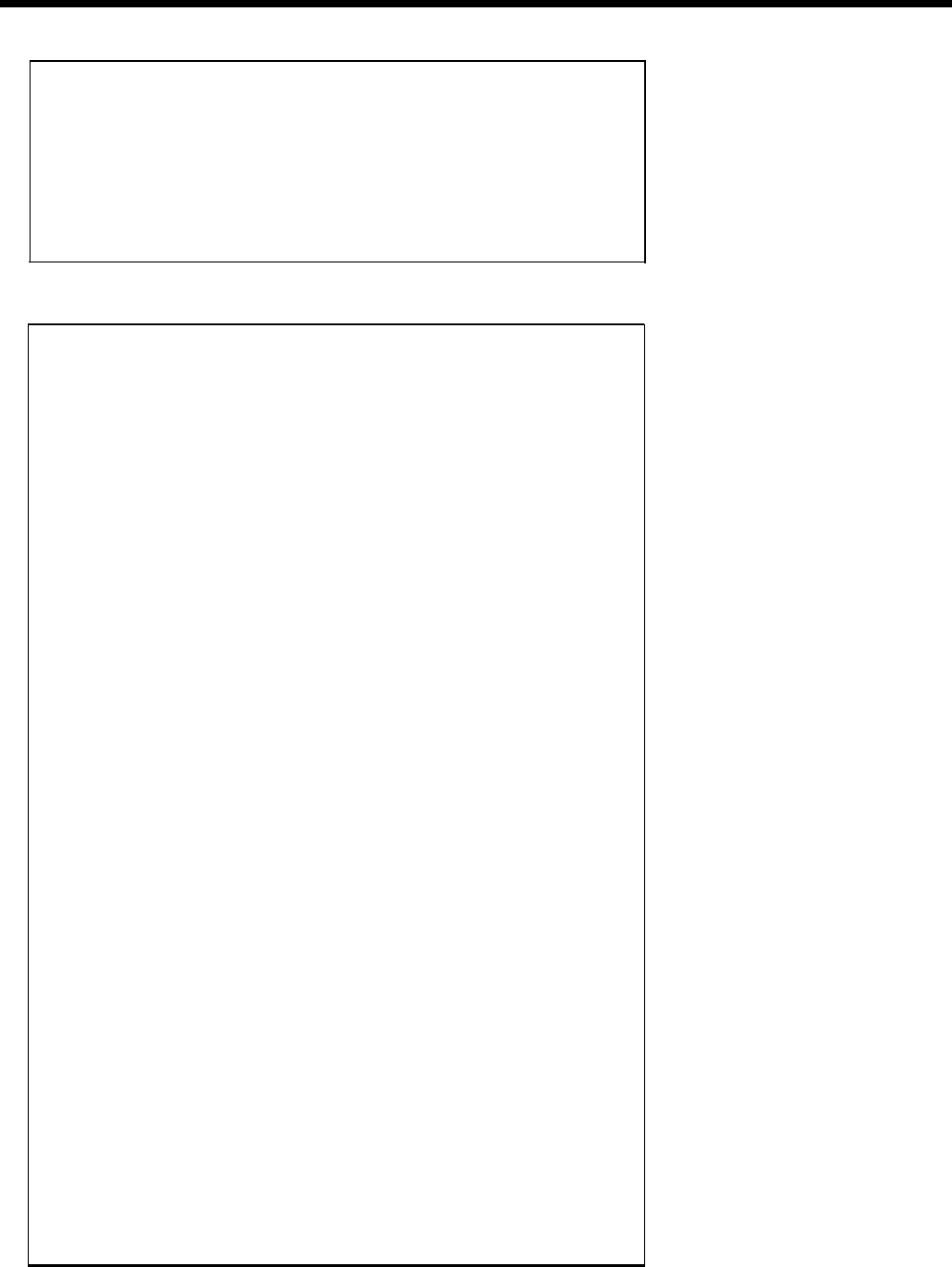
N.
O.
102
Allowed Lists
if you need to restrict the numbers that certain people can call, but you
want them to be able to call some specific area codes or exchanges for
business reasons, list the allowed area codes and exchanges on the
Allowed-List Directory, page 112. Each entry can have up to six digits (for
exampIe, an area code followed by an exchange). You may create up to
eight lists, each containing a maximum often allowed numbers. (For a
more detailed explanation, see page 44.)
NOTE:
If you decided not to use Automatic Route Selection, skip to the next
section, entitled “Voice Terminal Options.”
Automatic Route Selection
For a detailed explanation of this feature, see page 46. If you plan to use
Automatic Route Selection, you need to fill out the “Automatic Route
Selection Table” on pages 113 through 115. (You can fill out up to eight
tables, numbered 0-7.)
1.
2.
3.
4.
5.
6.
7.
8.
Fill in a group of area codes or exchanges to which calls could be
routed through the same set of pools. (For example, if you decide that
Northeastern WATS lines are the least expensive way of calling peo-
pie in the northeastern states, then you might list the most frequently
used area codes in the northeastern United States that could be
accessed using the WATS lines.) You can list up to ten area codes or
exchanges on a table. if you need to list more than ten, use a second
table.
NOTE:
it does not matter in which order you list these area codes
or exchanges.
Beginning with entry 0 in the portion of the table labeled “Pool,” list
the 3-digit (890-899) pool number for the pool you have chosen for
making these calls. (For example, you might fill in the pool number
for the pool containing the Northeastern WATS lines.)
if any extra digits need to be automatically inserted when using this
pool, list these after the pool number under the heading “Other
Digits.” (For example, alternate long distance companies may require
special dialing codes or account numbers.)
in case the pool that you have listed as your first choice is busy, list
possible backup routes as Pool entries 1,2,3,4, and 5. (For exam-
ple, after you have listed the pool number for the pool containing the
Northeastern WATS lines, you would then list the next least expen-
sive way of calling that area, for instance, the pool number for the pool
containing local lines by which you could call people in the north-
eastern United States.)
Fill in one table for each group of area codes or exchanges.
Use the “Default Toll Table,” Table 8, to record route selections for ail
toll calls to area codes not already included in a table (those with”1”
dialed as a prefix) that people in your business might make.
Use the “Default Local Table,” Table 9, to record route selections for
local calls to exchanges not included in a table that people in your
business might make.
The “Special Numbers Table” is used for routing the following
numbers: 0, 411, 611, 911, 800, and 900. If you must dial an access
code to make operator-assisted calls, use this table to list the access
code.


















