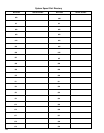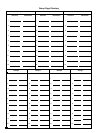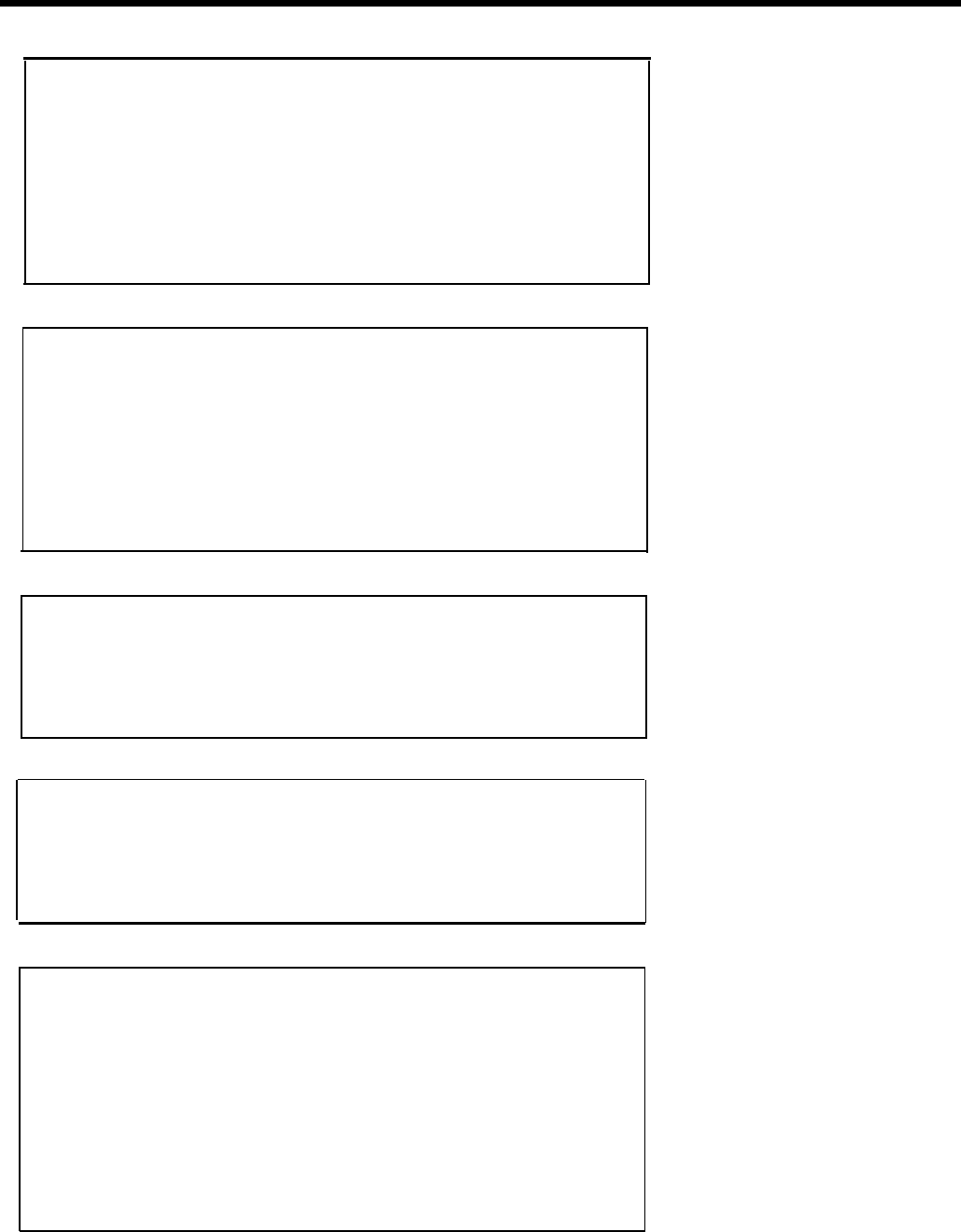
S.
T.
U.
Assigning Lines (Attendant Consoles and Square Systems)
Although you can assign lines to whichever buttons you choose, there
are several ways in which you can assign lines to make your system more
easily administered and used. Assign identical line arrangements to all
voice terminals in a standard square system (or to all attendant consoles,
in any system). Also, if it is convenient, have lines appear on voice ter-
minals in the same order as they are connected to the control unit. Once
you have decided on line assignments, write telephone numbers on
available line buttons.
Call Coverage
If a voice terminal needs to cover calls to another voice terminal, write
“Cover” and the name or intercom number of the person whose calls are
to be covered on an avallable button (one that is not already a line or in-
tercom button). Use only a button with lights next to it. Also assign an Auto
Intercom button for each person to be covered and label the button with
the person’s name. These buttons should have lights. Check the initial
feature assignments (pages 63 through 65) to see if there is a feature there
that you can replace with Call Coverage.
Automatic Answering
If a voice terminal has a Hands-Free Unit, write “Auto Answer-Intercom”
on an available button with lights on the Voice Terminal Configuration
Form. If a voice terminal has a General Purpose Adapter, write “Auto
Answer-Outside” on an available button with lights on the form.
V.
Assign Other Features to Buttons
Review the initial features assignment diagram (pages 63 through 65).
Unless you have replaced the initial features with other features, copy the
feature names onto the appropriate button label on the Voice Terminal
Configuration Form.
W.
Line Ringing
Of the lines assigned to the voice terminal, determine which ones should
ring immediately at the voice terminal, which should ring after a delay (so
that calls ring only if the person who usually answers is unavailable), and
which should not ring at all. Indicate the type of line ringing on the Voice
Terminal Configuration Form by writing next to each line button “R” for
immediate ringing, or “D” for delayed ringing after two rings. Similarly,
indicate whether cover buttons should ring immediately (“R”), after a
2-ring delay (“D”), or after a 4-ring delay (’DD”). If a line shouldn’t ring
at the voice terminal, leave the space next to its button blank. Calls
transferred
on this line will still ring.
104