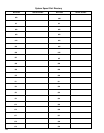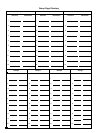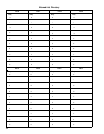Quick Reference Guide to Administration Procedures
This chart summarizes the administrative procedures described on pages 26 through 82. For more information about
a procedure, refer to the page listed.
Before you perform any of these procedures, enter administration mode by following the steps below.
●
Set switch A on the Processor Module in the control unit to Administer (down).
●
Insert the administration mode button labels (see the back of this manual) in the administrator/attendant console.
●
Slide the T/P switch on the left side of the console to P.
When you finish administering your system, leave administration mode by following the steps below.
●
Slide the T/P switch to the center position.
●
Set switch A on the Processor Module to Attendant (up).
●
Remove the administration mode button labels from the console and insert the regular call-handling labels used
by the attendant.
Procedure Touch
Then
PERFORM BASIC ADMINISTRATION
Specify Touch-Tone or rotary
Adm Misc
● Dial #302.
dialing.
●
Touch line buttons.
Steady green on = Touch-Tone
(See page 26.)
Green off = rotary
●
Touch
Adm Misc.
Assign lines to voice ter-
Adm Tel
●
Touch Auto Intercom button representing voice terminal.
minals in square systems.
●
Touch line buttons.
Steady green on
= line is assigned
(See page 27.)
Green off =
line is not assigned
●
Touch
Adm Tel.
Set up line pools in pooled
Adm Pool
●
Dial pool code (9 for main pool or 890 through 899 for addi-
systems.
tional pools) if administering more than one line pool.
●
Touch line buttons.
(See page 31.)
Steady red on
= line is in pool
Red off
= line is not in pool
●
Touch
Adm Pool.
Assign lines and line pools to
Adm Tel
●
Touch Auto intercom button representing voice terminal.
voice terminals in pooled
●
Touch line buttons.
systems.
Steady green on =
line or pool assigned
Green off =
line or pool not assigned
(See
page
33.)
●
Touch
Adm Tel.
Assign Dial Access to Line
Adm Tel
●
Touch Auto Intercom button representing voice terminal.
Pools.
●
Touch same Auto Intercom button again.
●
Touch line buttons.
(See page 38.)
Steady green on =
dial access to pool containing line
Green off =
no dial access to pool containing line
●
Touch
Adm Tel.
117