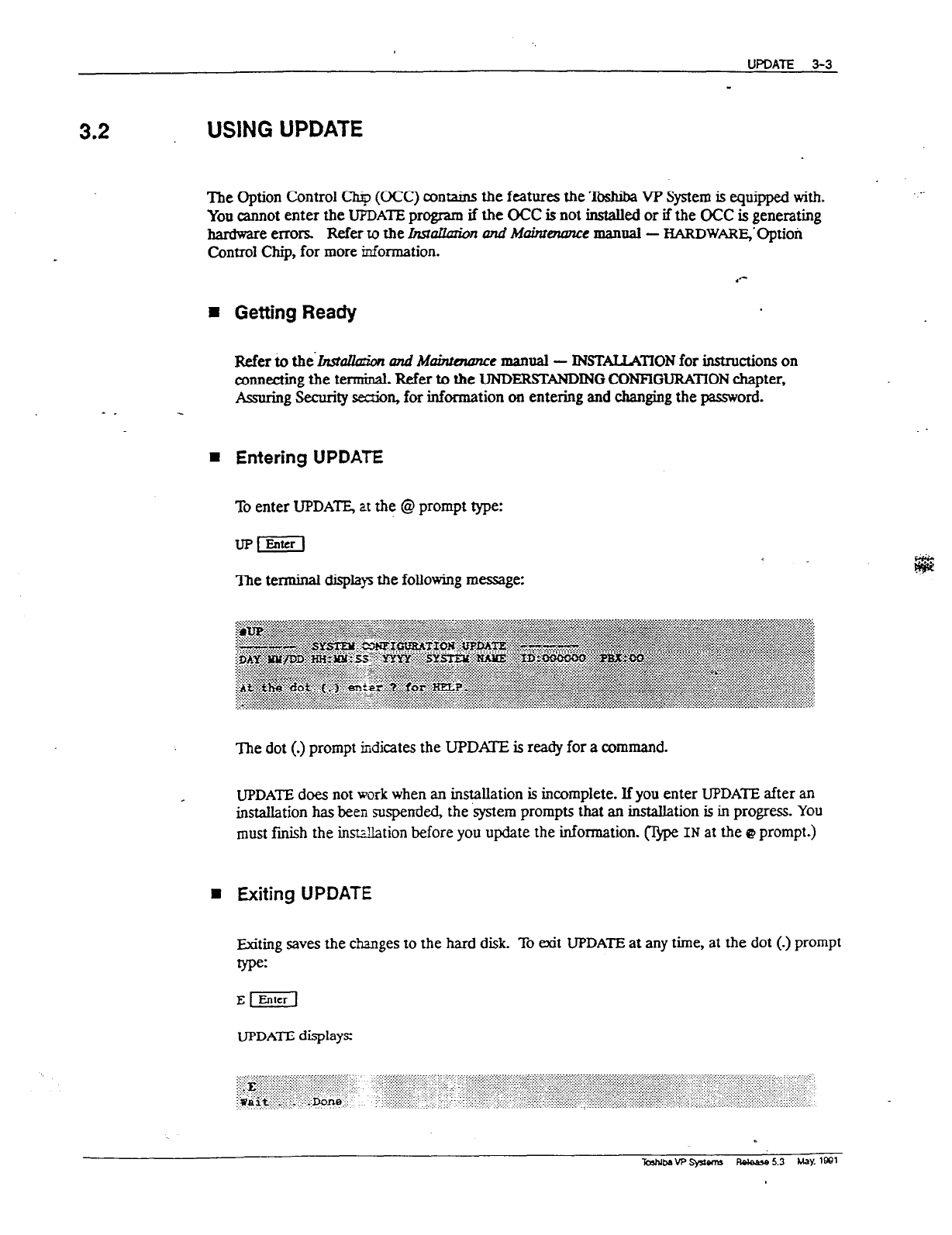
3.2
USlNG UPDATE
Tke Option Control Ch@ (CCC) contains the features the lbshiba VP System is equiw with.
You cannot enter the
UFDATE
program if the OCC is not installed or if the OCC is generating
hardware errors Refer t0 the IMuRiuion u& Mainrenance manual - HARDWAR~‘Option
Control Chip, for more iuformation.
.
B
- ~
n
Exiting UPDATE
Getting Ready
Refer to the~InsM&br and Mae manual - INSTUTION for instructions on
conne&ng the termiual. Refer to the UNDERSTANDING CONFlGURATlON chapter,
Assuring Security se&xr, for information on entering and changing the password.
Entering UPDATE
To enter UPDATE, at the @ prompt type:
The terminal displays the following message:
The dot (.) prompt indicates the UPDATE is ready for a command.
UPDATE
does not work when an installation is incomplete. If you enter
UPDATE
after an
installation has been suspended, the system prompts that an mstallation is in progress. You
must f&h the instz&tion before you update the information. (lype IN at the Q prompt.)
Exiting saves the changes to the hard disk. To exit
UPDATE
at any time, at the dot (.) prompt
w:
EfTiiFJ
WDATE
displays


















