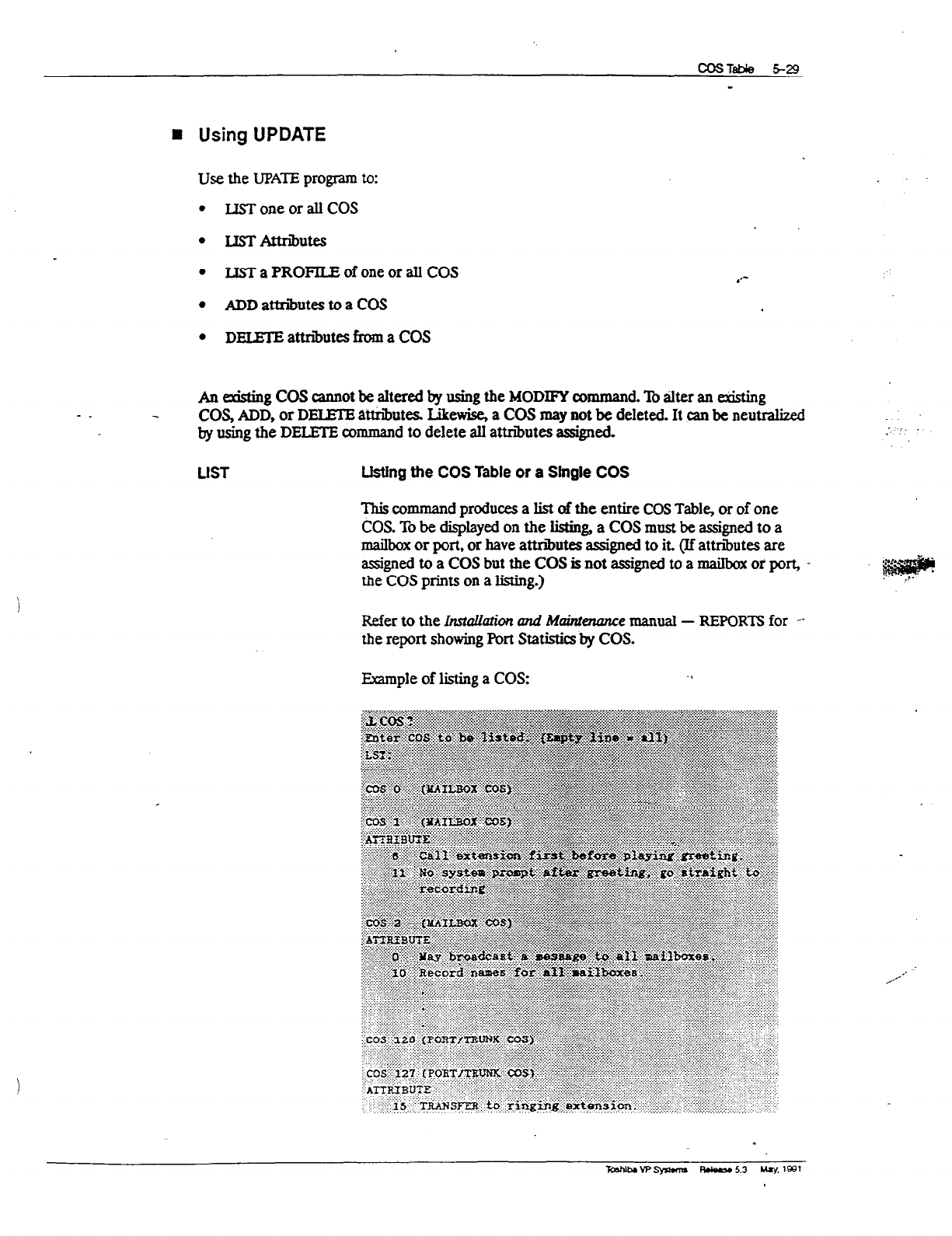
n
Using UPDATE
Use the UPAX program to:
l LBToneorallCOS
l IJsTAttributes
l
LET a PROFILE of one or all COS
l ADDattributestoaCOS
l DELEE attributes from a COS
.‘-
An existing
COS
cannot be altered by using the
MODIFY axnmand. ‘Ib alter an existing
COS, ADD, or DELETE &tt&utes Iikewise, a COS may not lx deleted. It can he neutral&d
by using the DELETE command to delete all attributes assigned.
UST
LktIng the
COS Table or a Single COS
This command produces a list of the entire COS Table, or of one
COS. To be displayed on the listing, a COS must tx assigned to a
mailbox or port, or have attributes assigned to it. (If attributes are
asignedtoaCOSbuttheCOSisnotassignedtoamailhaxorport, -
the COS prints on a listing.)
Refer to the lnnallation a?zd Maintenance manual - REPORTS for -*
the report showing Port Statistics by COS.
Example of listing a COS:
-wsyB*ra -5.3 htry.lWl


















