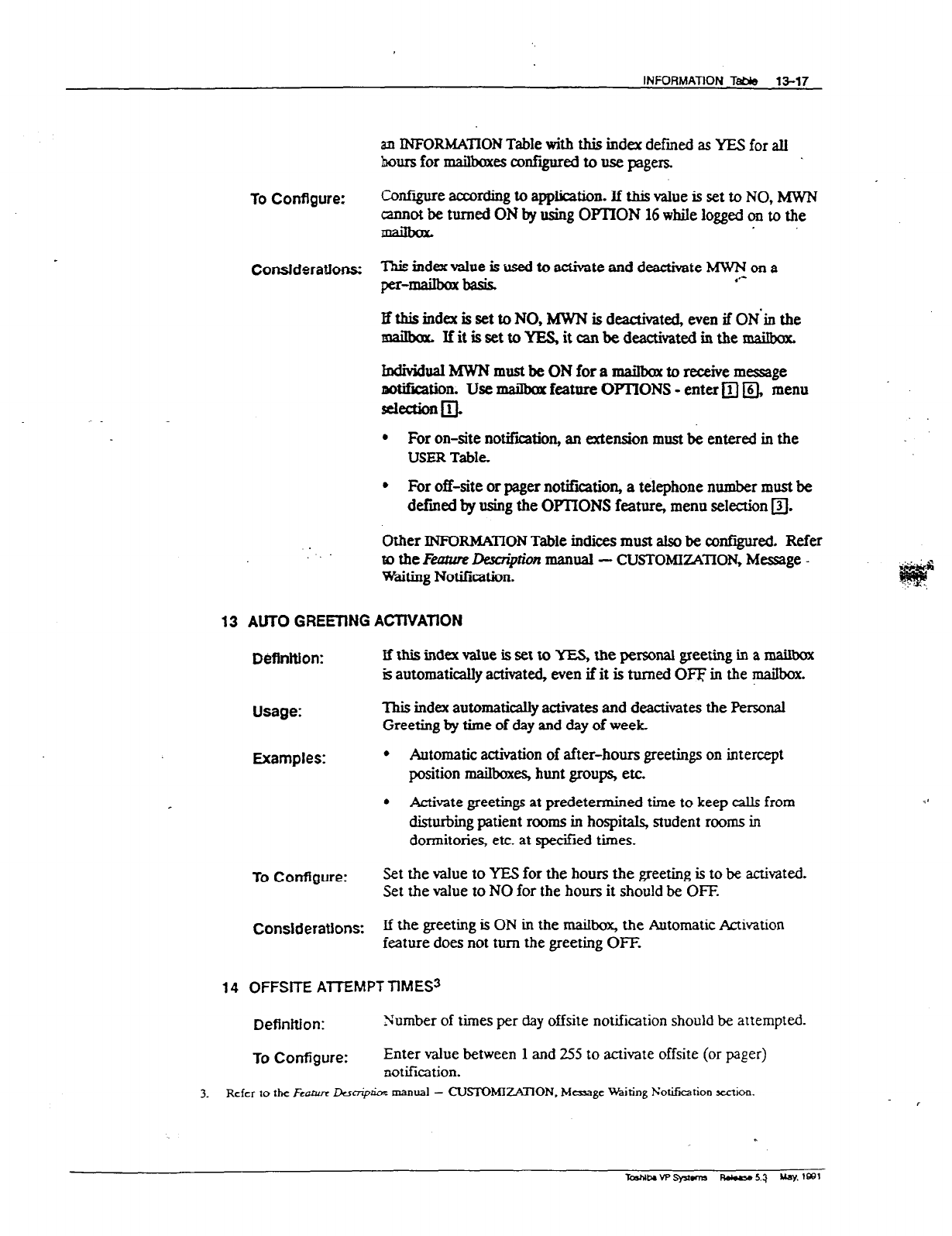
INFORMATION Tebb
13-17
an lNFORMATION Table with this index defined as YES for all
hours for mailboxfzs configured to use pagers.
To Configure:
Confiie according to applicatior~. If this value is set to NO, MWN
cannot he turned ON by using OFTION 16 while logged on to the
ConsJderMons: T3.k index vabe is used to activate and deactivate y- on a
per-mailhoxhasis.
lf this index is set to NO, MWN is deactivated, even if ON-in the
mailixx IfitissettoYES,itcanbedeactivatedinthemaibox.
~ualMWNmustbeONforamailbaxtoreceivemessage
aotikation. Use mailb~ feature OPTIONS - enter
q
m menu
selectjon~
l
For on-site notification, an extension must be entered in the
USER Table.
l
For off-site or pager notification, a telephone number must be
defined by using the OPTIONS feature, menu selection a.
Other INFORMAnON Table indices must also be confiied. Refer
to the fixawe Dtxriph manual - CUSTOMlzATION,
Message
-
Waiting Notification.
13 AUTO GREEllNG ACTIVATION
Definition:
EfthisindexvalueissettoYES,thepersonalgreetinginamailbox
is automatically activated, even if it is turned Om in the mailbox.
Usage:
This index automatically activates and deactivates the Personal
Greeting by time of day and day of week.
Examples:
.
.
Automatic activation of after-hours greetings on intercept
position mailboxes, hunt groups, etc.
Activate greetings at predetermined time to keep calls from
disturbing patient rooms in hospitals, student rooms in
dormitories, etc. at specified times.
To Cofigure:
Set the value to YE-S for the hours the greeting is to be activated.
Set the value to NO for the hours it should be OFF.
Considerations:
If the greeting is ON in the mailbox, the Automatic Abation
feature does not turn the greeting OFF.
14 OFFSITE AlTEMPT TIMES”
DefHtJon:
Number of times per day offsite notification should
be attempted.
To
Configure:
Enter value between 1 and 255 to actimte offsite (or pager)
notification.
3.
Rcfcr 10 the FCCSUTK Derhpim manual - CUsToMIzA77ON. Mcsagc %iting Noti~tion xctiou.


















