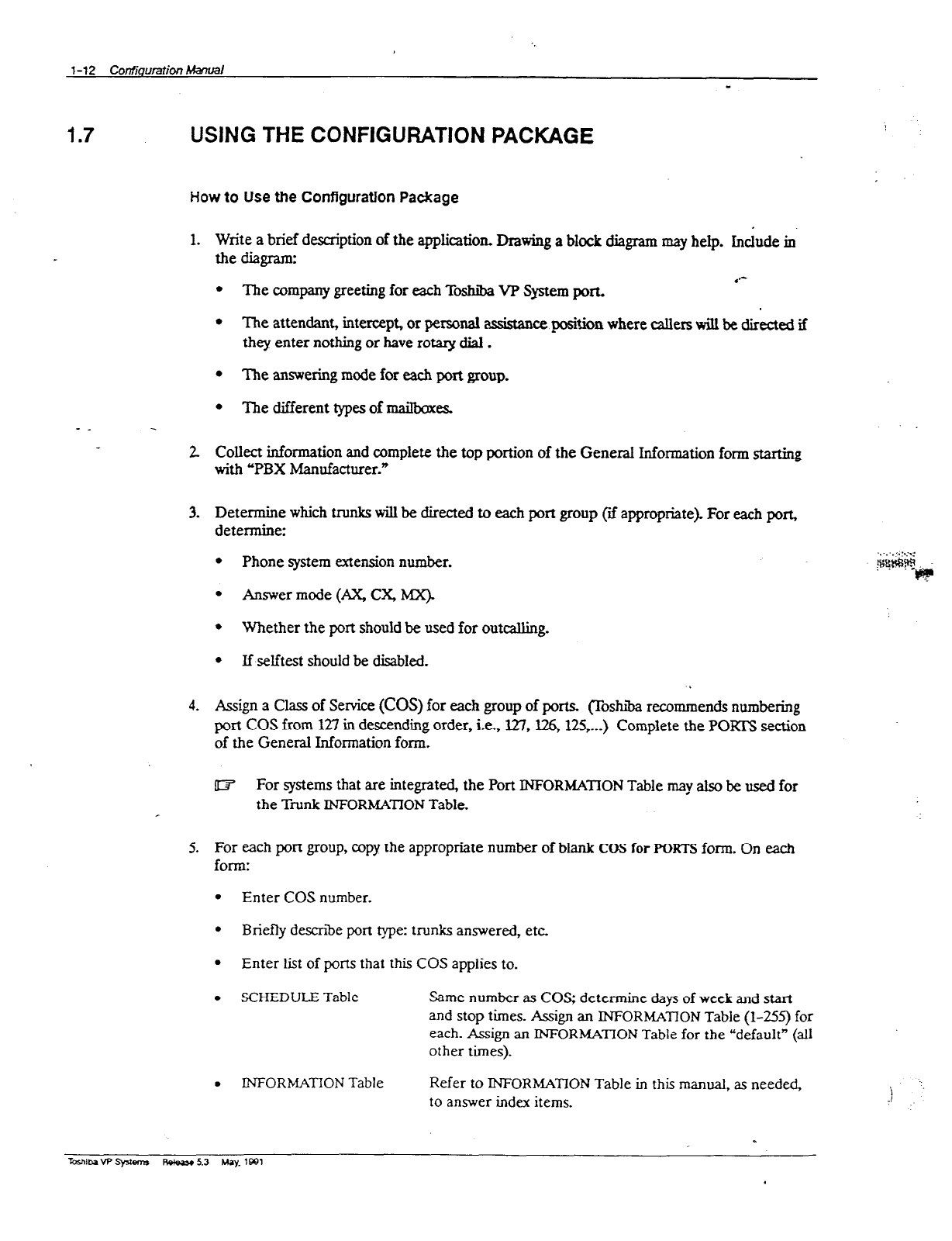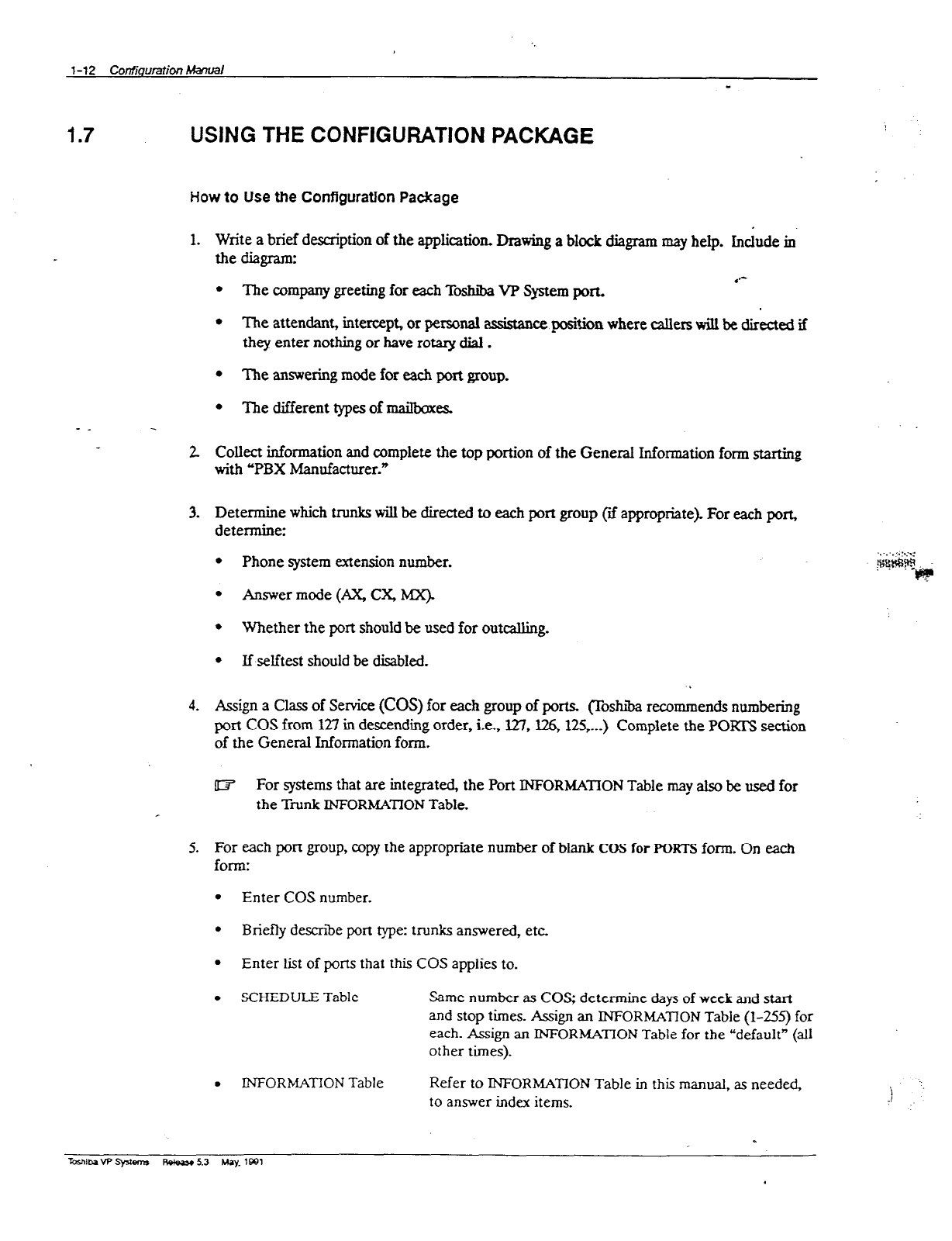
1.7
USING THE CONFIGURATION PACKAGE
How to Use the ConfIguratIon Package
1.
Write a brief description of the application. Drawing
a block diagram may help. Include in
the diagram:
l
l
The company greeting for
each Tbshiba VP System port.
l
The attendant, intercepk or persona3 a&stance position where callers wil! he directed if
they enter nothing or have rotary dial .
l
The answering mode for each port
group.
l
The different types of mailboxes.
2 Collect information and complete the top portion of the General Information form star@
with “PBX Manufacturer.”
3. Determine which trunks will he directed to each port group (if appropriate). For mh port,
determine:
l
Phone system extension number.
l
Aswer mode (AX, CX MX).
l
Whether the port should be used for outcalling.
l
If selftest should he disabled.
4.
Assign
a
Class of Setvice
(CCIS)
for each group of ports. (%oshiha recommends numbering
port COS from 127 in descending order, i.e., l27, l&125,...) Complete the PORTS section
of the General Information form.
iI3 For systems that are integrated, the Port INFORMATION Table may also be used for
the Trunk INFORMATION Table.
5. For each port group, spy the appropriate number of blank COS for mRTS form. On each
form:
.
Enter COS number.
.
Briefly describe port type: trunks answered, etc.
l
Enter list of ports that this COS applies to.
l SCHEDULE
Table Same number as CO& determine days of week and start
and stop times. &sign an INFORMATION Table (l-255) for
each. Assign an INFORMATION Table for the “default” (all
other times).
.
INFORMATION Table
Refer to
INFORh4ATION
Table in this manual, as needed
to answer index items.
.j ..-