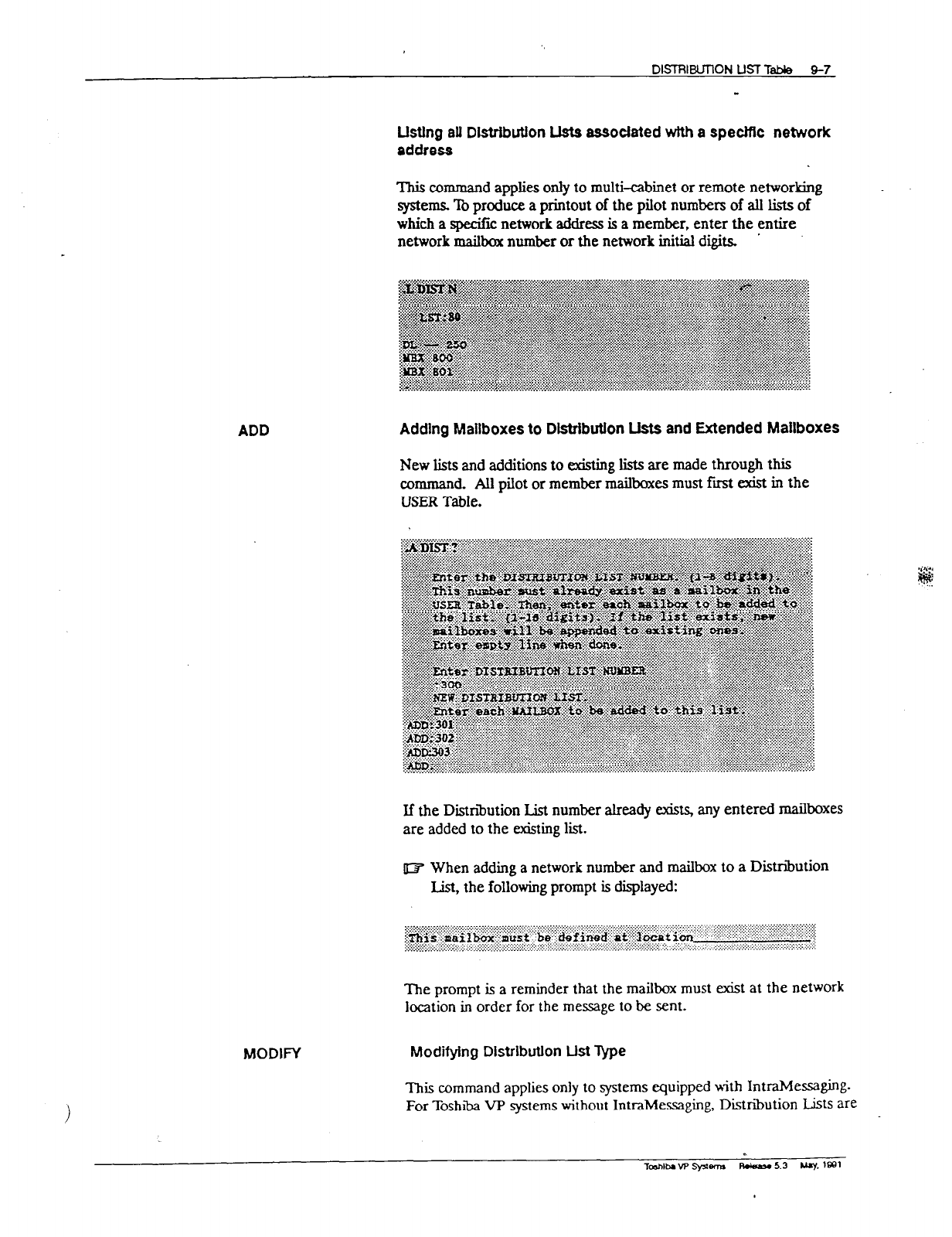
DISTRIBUTiON LIST Table Q-7
-
Llstlng eIl Dlstributlon Lists associated wtth a specific network
address
This command applies only to multi-c&met or remote networking
systems. lh produce. a printout of the pilot numbers of all lists of
which a qecific network address is a member, enter the entire
network ma&ox number or the network initial digits.
’
ADD Adding Mailboxes to Distribution Lkts and Extended Mailboxes
MODIFY
New lists and additions to existing lists are made through this
command. All pilot or member mailboxes must first exist in the
USER Table.
If the Distribution List number already exists, any entered mailboxes
are added to the existing list.
IlY When adding a network number and mailbox to a Distribution
List, the following prompt is displayed:
The prompt is a reminder that the mailbox must exist at the network
location in order for the message to be sent.
Modifying Distrlbutlon Ust T&e
This command applies only to systems quipped with IntraMessaging.
For Toshiba VP systems without Intrah4essaging, Distribution Lists are


















