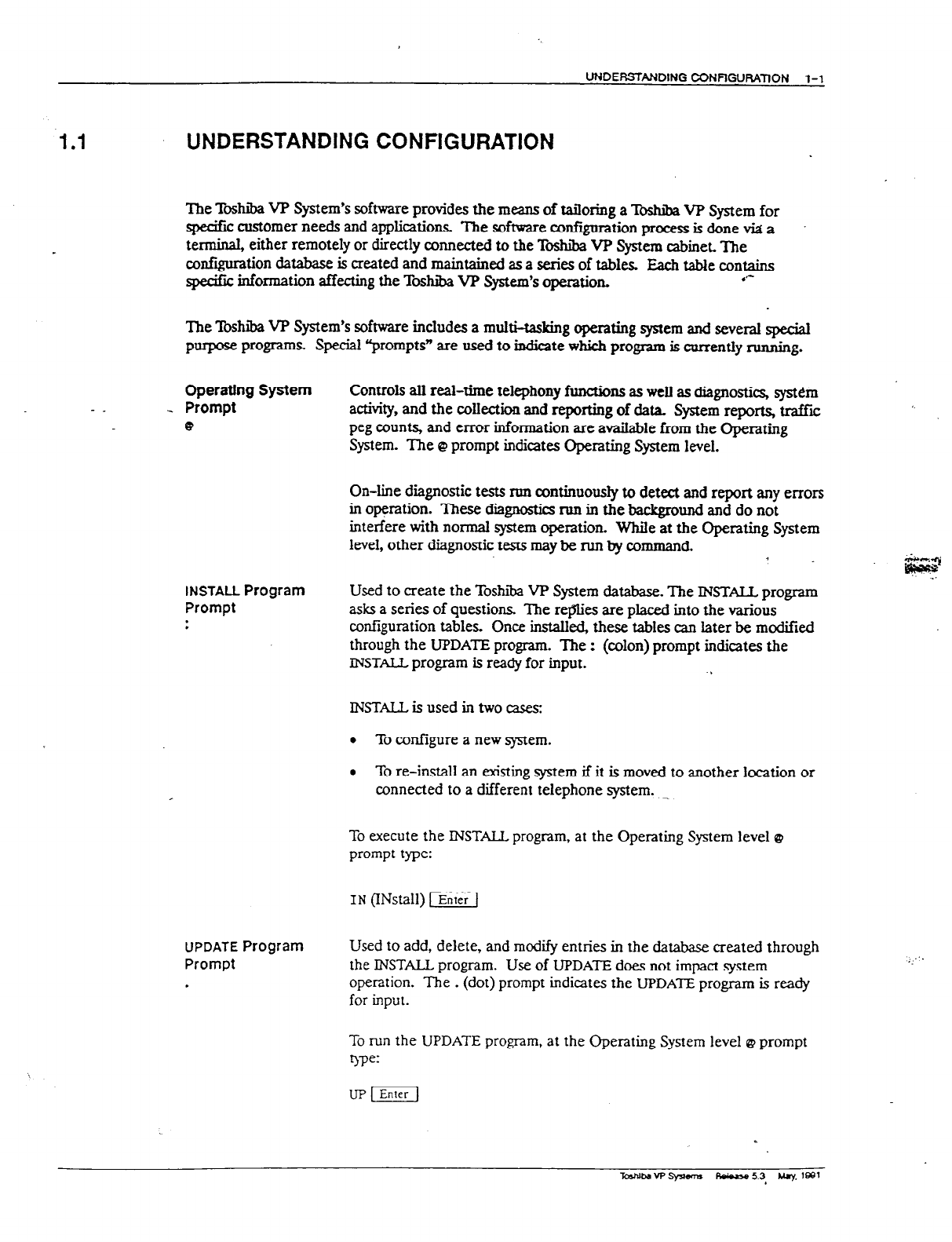
UNDEFLSTANDING CONFlGUFMlON l-1
1.1
UNDERSTANDING CONFIGURATION
The Tmhiba VP System’s software provides the means of tailoring
a lbshiba VF’ System
for
spxific customer needs and applications. ‘The software confiition process is done via a
terminal, either remotely or directly connected to the T& VP System cabinet. The
conftmtion database is created and maintained as a series of tables. Each table contains
specifk information affecting the T~hiba VP System’s operation.
.‘-
The Toshiba VP System’s software includes a multi-tasking operating wern and several sp&al
purpose
programs Special PromptP are used to indicate which program is currently running.
Operating System
Controls all
real-time
telephony functions as well as diagnostics, system
- Prompt
activity, and the collection and reporting of data- System reports, traffic
63 peg counts, and error information are available from the Operating
System. The kz prompt indicates Operating System level.
On-line diagnostic tests run continuously to detect and report any errors
in operation. These diagnostks run in the background and do not
interfere with normal system operation. While at the Operating System
level, other diagnostic tests may be run by command.
*
INSTALL
Program
Prompt
.
.
Used to create the Toshiba VP System database. The INSTAIL program
asks a series of questions. The replies are placed into the various
cotiguration tables. Once installed these tables can later be modified
through
the
UPDATE
program. The : (alon) prompt indicates the
INSTALL program is ready for input.
.,
INSTALL is used in two caxsz
l
To configure a new q5tem.
l
To
re-install an existing system if it is moved to another location or
mnnected to a different telephone system. -
To execute the IYNSTAIL program, at the Operating System level @
prompt type:
IN
(INstall) -1
UPDATE Program
Prompt
.
Used to
add, delete, and modify entries in the database created through
the
IkJSTALL
program. Use of
LJF’DATE
does not impact system
operation. The . (dot) prompt indicates the
UF’DATE
program is ready
for input.
To
run the
UPDATE
program, at the Operating System level @ prompt
9w


















