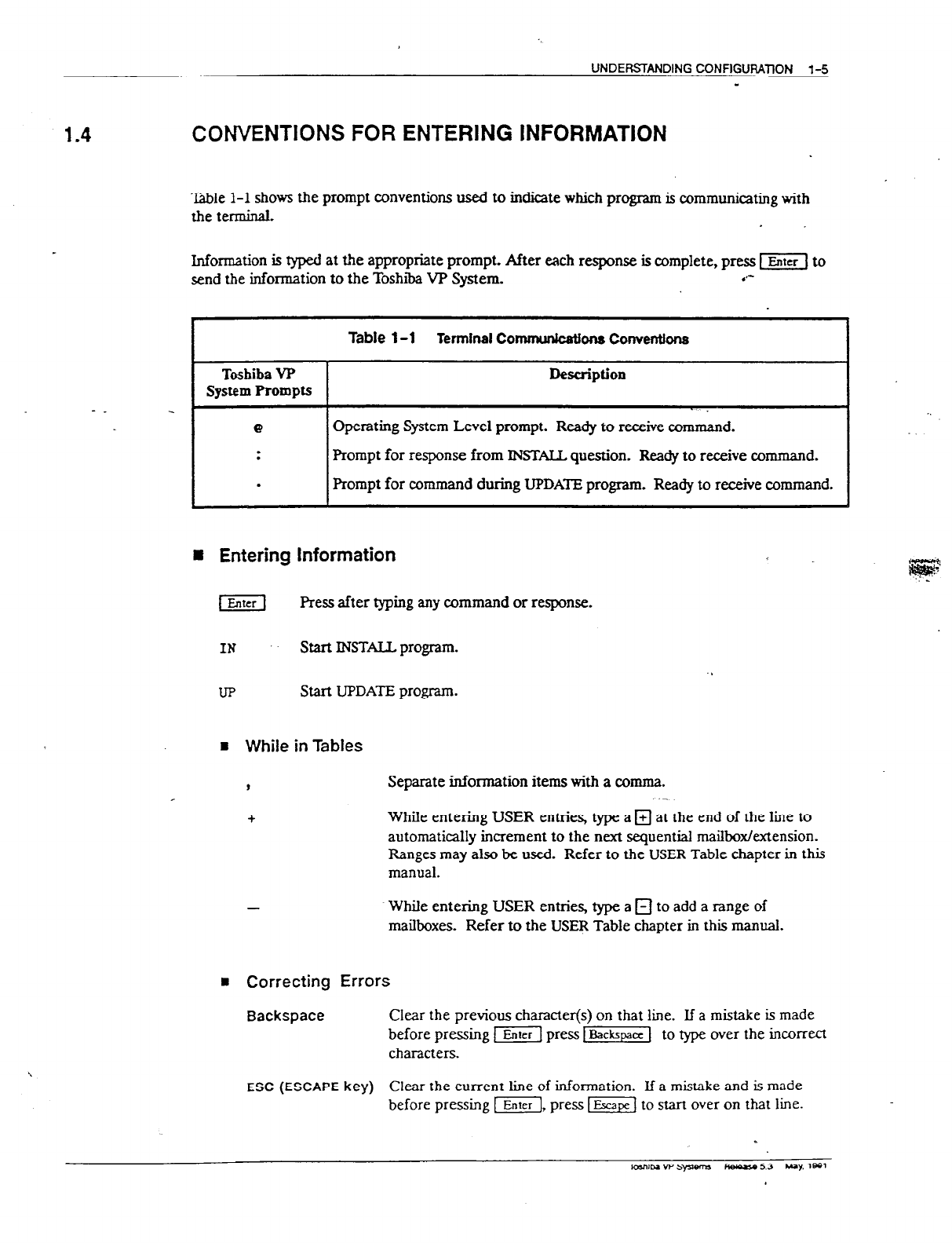
UNDEMANDING CONFIGUFVJION l-5
m
1.4
CONVENTIONS FOR ENTERING INFORMATION
%ble l-l show the prompt conventions used
to
indicate which program is communicating with
the terminal.
Information is typed at the appropriate prompt. After fzch response is complete, press -1 to
send the information to the Toshi3x VT’ System.
.*-
Toshiba VP
System Prompts
Table 1-l Terminal Co
ttmunkdons Conventha
Desa.iption
@
.
.
.
Operating System Level prompt. Ready to receive co-d.
Rompt for response from INST+ question. &dy to receive command.
Prompt for command during UPDATE program. Ready to receive command.
D Entering Information
pzq
F’ress after wing any wmmand or response.
IN
Start INSTALL program.
w
Start UPDATE program.
n
While in Tables
,
+
Separate information items with a comma.
While entering USER entries, @xz a
q
at the end of the line to
automatically increment to the next sequential mailbotiextension.
Ranges may also be used. Refer to the USER Table chapter in this
manual.
-
While entering USER entries, type a
q
to add a range of
mailboxes. Refer to the USER Table chapter in this manual.
m Correcting Errors
Backspace
Clear the previous character(s) on that line. If a mistake is made
before pressing F] press -1 to type over the incorrect
characters.
ESC (ESCAPE
key)
Clear the current line of information. If a mistake and is made
before pressing I=], press -1 to start over on that line.


















