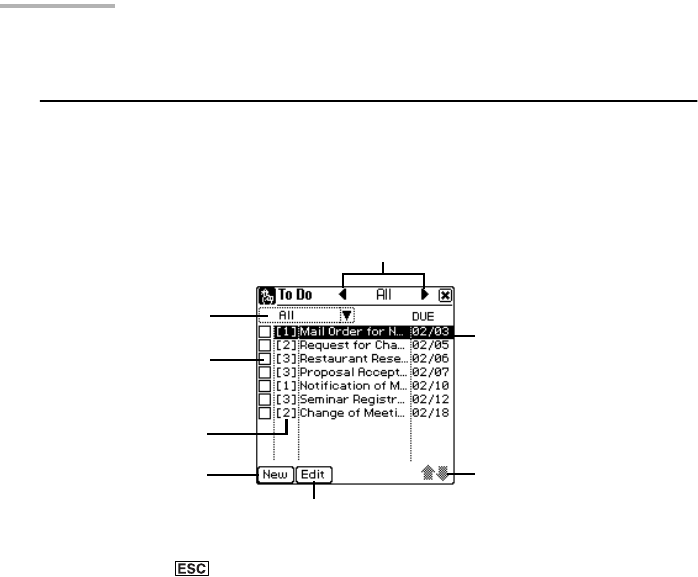
82 To Do List
Viewing a list of To Do List entries
1.
Open the Index screen.
To Do List entries are displayed by “Date” or by “Priority” under a specified
category. (See page 23)
.
If you press , the Main menu screen appears.
Selecting an index item
You can limit the entries displayed to “All”, “Done”, or “To Be Done” by using the
index item pop-up menu.
1.
Tap the index item pop-up menu.
2.
Tap the desired index item.
The desired index screen will be displayed.
Selecting a Category
In the “All” category, all entries are displayed. You can limit the entries displayed by
selecting other categories. (See page 23)
Finish check box
Scroll up/down
Priority
Due date
Category menu
New button
Edit button
Index item
pop-up menu
00.Introduction.book Page 82 Friday, March 15, 2002 3:17 PM


















