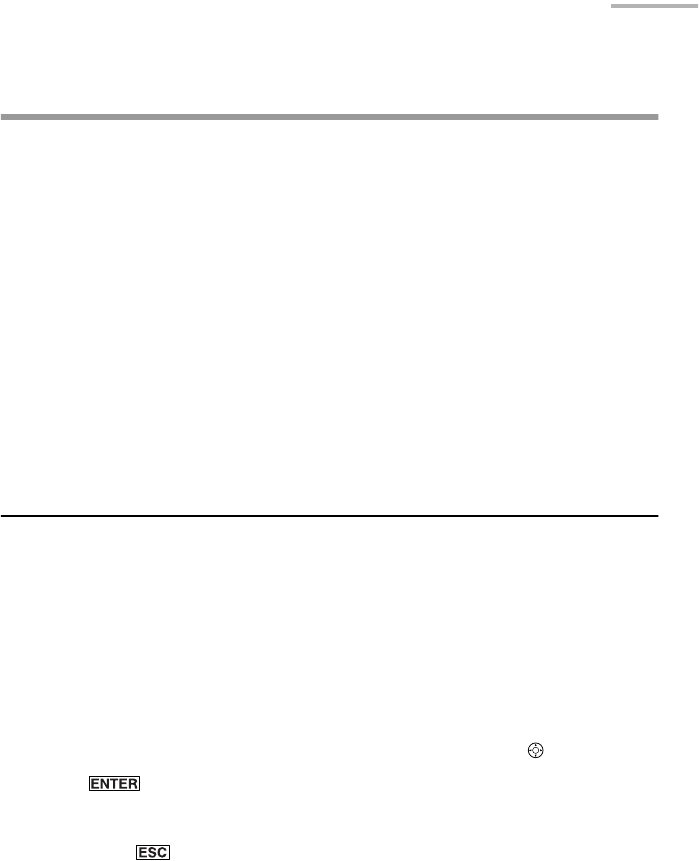
E-Mail 33
E-Mail
You can synchronize e-mail messages between the unit and your PC by installing
the PC software (OZ-800 Synchronization Software and WIZARD STATION) on the
supplied CD-ROM. (See page 113)
You can view e-mail messages or browse the attachments such as Microsoft
®
Word
documents on the unit’s display.
The E-Mail application provides you with the following functions:
• Viewing e-mail messages for the Inbox, Outbox, or Mybox folder: page 35, 38, 40
• Creating an e-mail message: page 42
• Browsing e-mail attachments: page 44
• Easy reply function: page 44
• Creating PIM data from e-mail messages: page 45
An overview of the E-Mail application
There are three main screens in the E-Mail application.
Index screen - you can check e-mail messages for the Inbox, Outbox, or Mybox
folder.
Details screen - you can read e-mail messages that are selected on the Index
screen.
Edit screen - you can create a new e-mail message or edit an existing one.
To use the E-Mail application
1.
Highlight the “E-Mail” icon on the Main menu screen by using .
2.
Press .
The Index screen appears.
If you press (or tap the close box), the Index screen returns to the Main
menu screen.
About folders
The Index screen has three types of folder.
• Inbox folder: Stores incoming e-mail messages from your PC.
• Outbox folder: Stores outgoing e-mail messages.
00.Introduction.book Page 33 Friday, March 15, 2002 3:17 PM


















