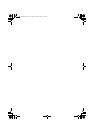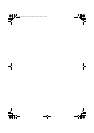Troubleshooting 123
Troubleshooting
If you have a problem with the unit, check the following points before you contact the
Customer Assistance Center. If the problem persists, contact the Customer
Assistance Center.
The device does not turn on.
Make sure the batteries are properly installed or the batteries are not becoming
weak.
Check the battery indicator status on the Main menu screen. If it appears on the
screen, change the batteries.
The keys do not function. Or, nothing appears on the display.
Reset the unit. (See page 115)
Check the battery indicator status on the Main menu screen. If it appears on the
screen, change the batteries.
A message notifying “Not enough memory” appears.
Delete unnecessary messages and entries. (See page 28)
The device turns itself off.
You have not operated the unit for a certain period and Auto-off function is activated.
(See page 104)
Check the battery indicator status on the Main menu screen. If it appears on the
screen, change the batteries.
Forgot the password and the Secret function is activated.
Delete all secret entries and the password. (See page 111)
00.Introduction.book Page 123 Friday, March 15, 2002 3:17 PM