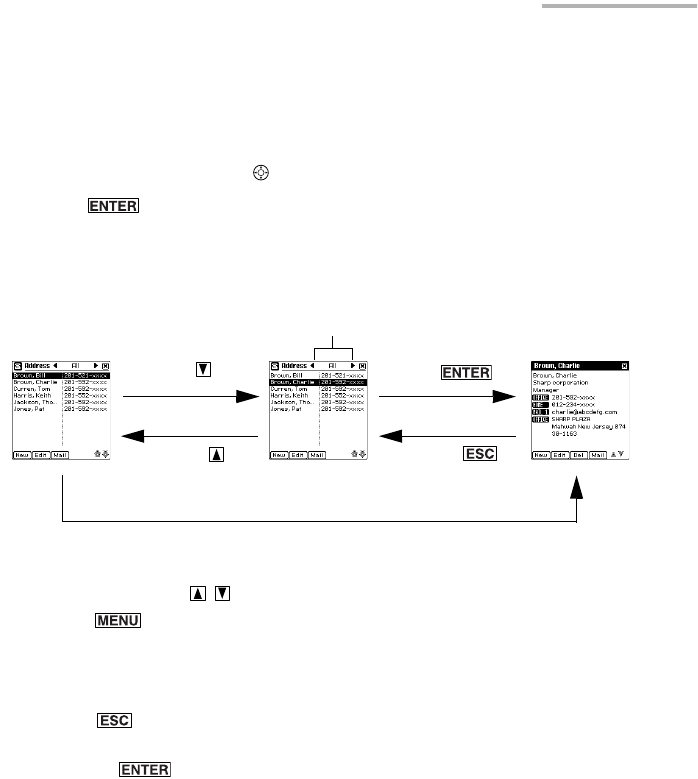
Basic Operation 23
Operations in the Index screen
When you select the Address Book application from the Main menu screen, the
Address Book Index screen appears.
1.
Highlight an entry by using .
2.
Press to open the Details screen of the highlighted entry.
Or
Tapping an entry also opens the Details screen.
• Each time you press , the highlight moves one line at a time up or down.
• Pressing displays the commands of menus available in the present screen.
(See page 26)
• Tapping the operation button (ex. “New” ) executes the command (ex. creating a
new entry).
• Pressing returns to the Main menu screen.
• Refer to the description of the respective application regarding the screen opened
by pressing .
Selecting a Category
In the “All” category, all entries are displayed. You can limit the entries displayed by
selecting other categories.
Press .
Press
.
Address Book
Index screen
Tapping an entry directly opens the Details screen.
Press
.
Press .
Category menu
(See below)
00.Introduction.book Page 23 Friday, March 15, 2002 3:17 PM


















