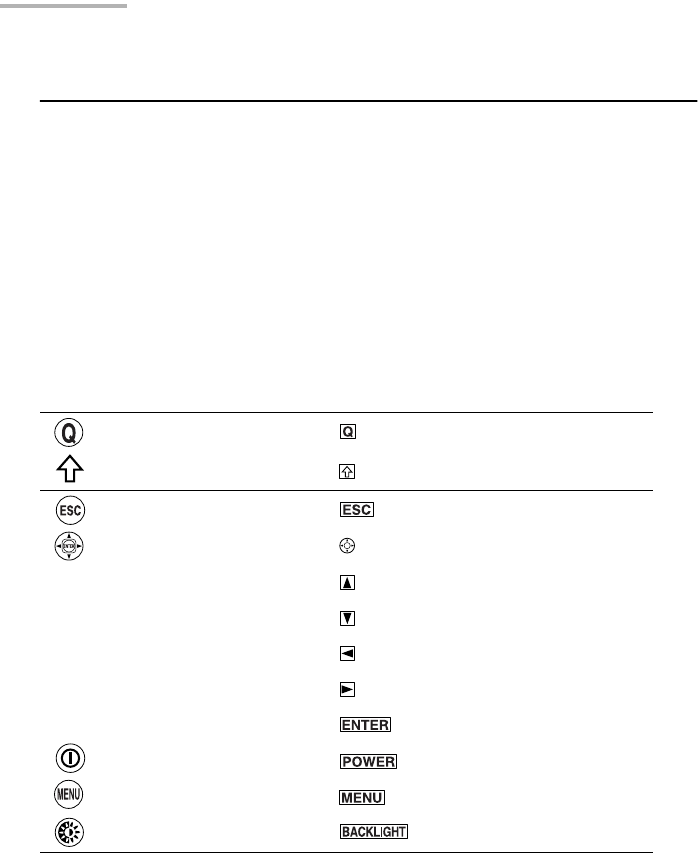
2 Introduction
About this manual
Operation procedure
This product can be operated by the following three ways.
• Press keys to operate.
• Tap keys on tablet keyboard with the attached stylus.
• Tap buttons, icons and entries on screens with stylus.
This manual explains the basic operation for using keys.
Buttons and keys
Operation buttons on the screen
• These buttons, such as “OK button” for executing operation, are indicated as “OK”
etc.
• The application icons, such as [Address], are indicated as “Address” etc.
: Alphabetic Q key
: SHIFT key
: Escape key
: Scroll keys
: Scroll up key
: Scroll down key
: Scroll left key
: Scroll right key
: Enter key
: Power (ON/OFF) key
: Menu key
: Backlight key
00.Introduction.book Page 2 Friday, March 15, 2002 3:17 PM


















