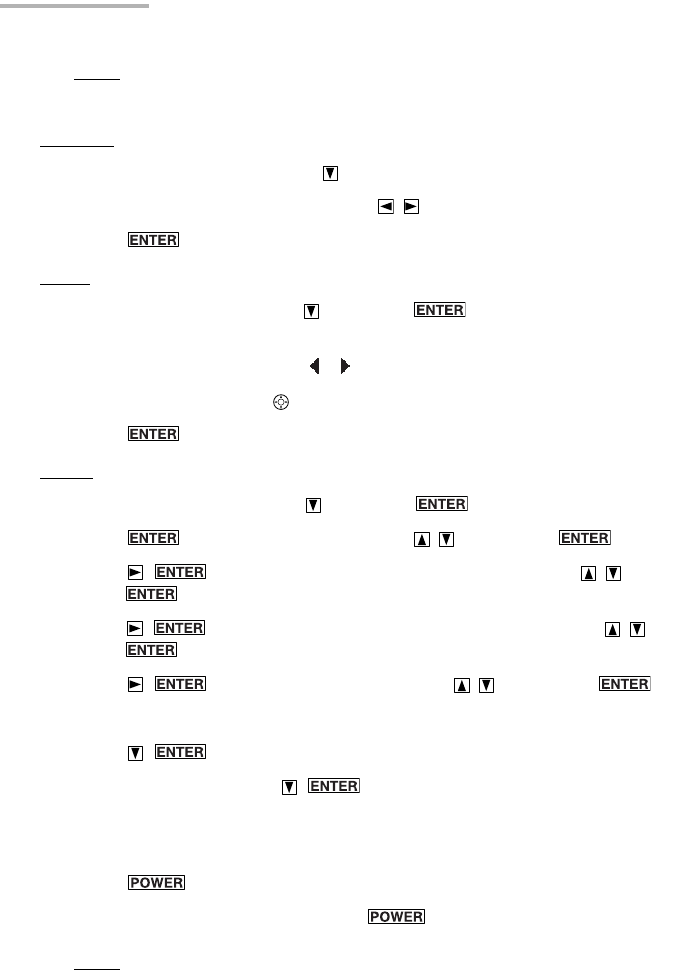
14 Getting Started
Note:
If you type the first letter of the desired city on the tablet keyboard, a list
of cities that begin with that letter appears.
Format:
1.
Highlight “Format” by pressing .
2.
Select the desired format by pressing .
3.
Press .
Date:
1.
Highlight “Date” by pressing and press to display the pop-up
calendar.
2.
Select the month by tapping “ ” “ ”.
3.
Select the date by using .
4.
Press .
Time:
1.
Highlight “Time” by pressing and press .
2.
Press , adjust the hour by pressing , then press .
3.
Press , adjust the first digit of the minute by pressing , then
press .
4.
Press , adjust the second digit of the minute by pressing , then
press .
5.
Press , select AM or PM by pressing , then press .
(The AM/PM menu does not appear if you have selected “24hr” for format.)
6.
Press .
After setting the above, press .
Turning the unit on and off
1.
Press to turn the unit on.
2.
If you want to turn the unit off, press .
Note:
• If you cannot turn the unit on, check that the battery replacement switch is set
to the “NORMAL OPERATION” position.
00.Introduction.book Page 14 Friday, March 15, 2002 3:17 PM


















