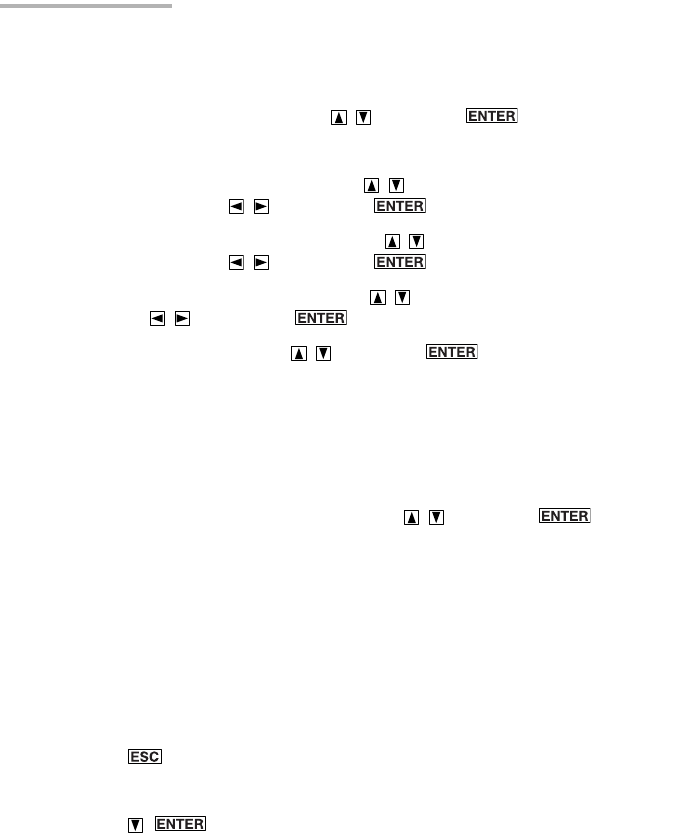
106 Other Applications
Adjusting the time format (Formats)
1.
Highlight “Formats” by pressing and press .
The Formats screen appears.
2.
Highlight “Date Format” by pressing , select the “M/D/Y” or “D.M.Y” radio
button by pressing , then press .
3.
Highlight “Weekly Format” by pressing , select the “SUN” or “MON” radio
button by pressing , then press .
4.
Highlight “Time System” by pressing , select “12” or “24” radio button by
pressing , then press .
5.
Highlight “OK” by pressing and press (or tap “OK”).
The screen returns to the Settings screen.
6.
Tap “OK” to store the settings.
Setting the word completion feature
1.
Highlight “Word Completion” by pressing and press .
The Word Completion Settings screen appears.
2.
Set each item according to your preference.
To store a new word into the user dictionary
1.
Tap “Add Word to Dictionary”.
The User Dictionary screen appears.
2.
Type the word or phrase you want to store and tap “Add”.
3.
Press .
The screen returns to the Word Completion Settings screen.
4.
Press .
The screen returns to the Settings screen.
5.
Tap “OK” to store the settings.
00.Introduction.book Page 106 Friday, March 15, 2002 3:17 PM


















