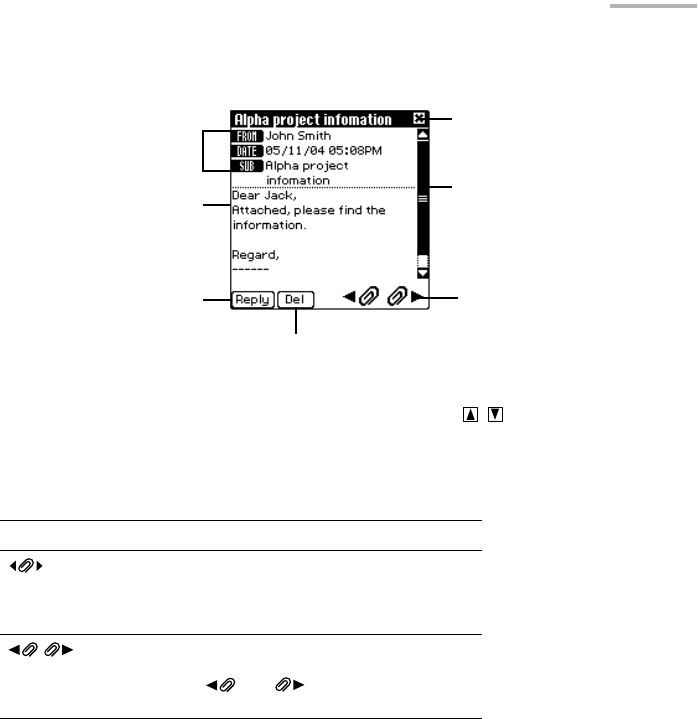
E-Mail 37
The Inbox Details screen
• To read the entire contents of the e-mail message, use or scroll bar.
The attachment icon
When the e-mail message has an attachment(s), the attachment icon appears at the
bottom of the Details screen.
This icon Indicates
One attachment accompanies the e-
mail message.
Tap this icon to view the contents of the
attachment.
Several attachments accompany the e-
mail message.
Tap “ ” or “ ” to view the contents
of the respective attachments.
Close
Scroll bar
Attachment icon
Delete button
Reply button
Contents
Headers
00.Introduction.book Page 37 Friday, March 15, 2002 3:17 PM


















