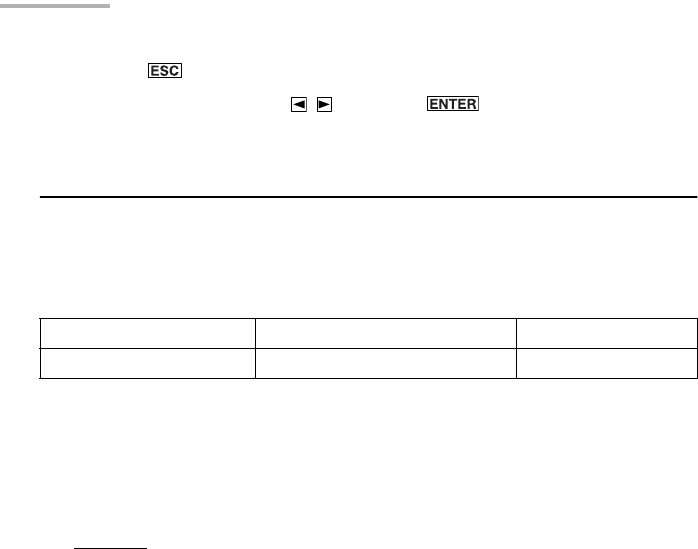
116 Appendix
2.
Release .
3.
Highlight “OK” by pressing and press (or tap “OK”).
Battery replacement
General guidelines
The unit uses the following type of batteries:
There are some important points to remember when installing new batteries:
• Replace both batteries at the same time. Use new batteries of the same type.
• The data stored in RAM memory, such as e-mail messages, will be lost when the
batteries are replaced or the batteries are extremely low.
Caution:
• If fluid from a leaking battery accidentally gets into your eyes, it may result in
serious injury. Should this occur, flush your eyes with clean water and consult
a physician immediately.
• Should fluid from a leaking battery come into contact with your skin or clothes,
immediately wash with clean water.
• If the unit will not be used for an extended period of time, to avoid damaging
the unit, remove batteries and store in a safe place.
• Do not leave exhausted batteries inside the unit.
• Do not mix different types of batteries or partially used batteries.
• Keep batteries out of the reach of children.
• Do not dispose of batteries by fire as they may explode.
Replacing the batteries
If the battery level becomes low when you are using the unit, a warning message
and the battery indicator appears on the unit’s display. You should replace batteries
immediately.
1.
Turn off the unit.
Type Size / Model Qty.
Alkaline batteries Size “AAA”/LR03 2
00.Introduction.book Page 116 Friday, March 15, 2002 3:17 PM


















