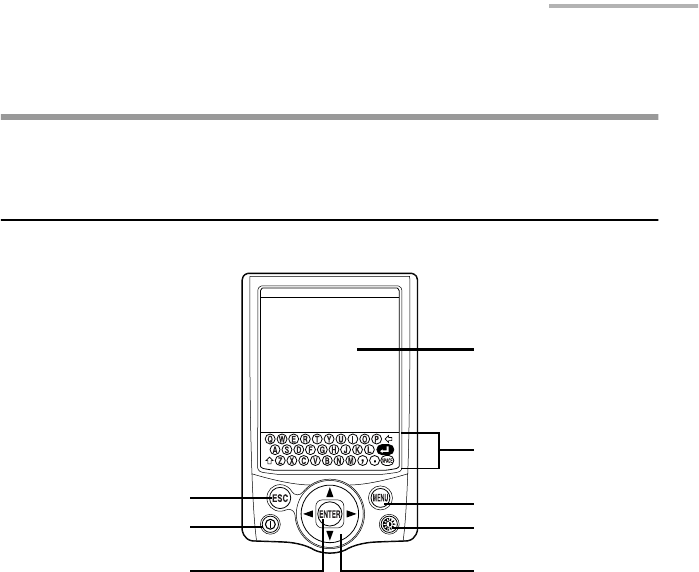
Getting Started 9
Getting Started
Part names and Functions
1.
Display: Displays information, selects operations, data
entry, etc.
2.
Tablet keyboard: Used to input characters and execute quick
search.
3.
Menu key: Opens the application menu window.
4.
Backlight key: Turns the backlight on and off.
5.
Scroll keys: Scrolls up, down, left and right through items
(icons). Scrolls index, detailed text view, etc.
6.
Enter key: Selects item. Goes to next screen. (Starts
application or displays the Details screen from
the Index screen etc.)
7.
Power (ON/OFF) key: Turns the unit on and off.
8.
Esc key: Returns to the previous screen. Closes a
current menu window. Jumps to the Main
menu screen when pressed and held for 1
second.
1
2
3
4
5
8
7
6
00.Introduction.book Page 9 Friday, March 15, 2002 3:17 PM


















