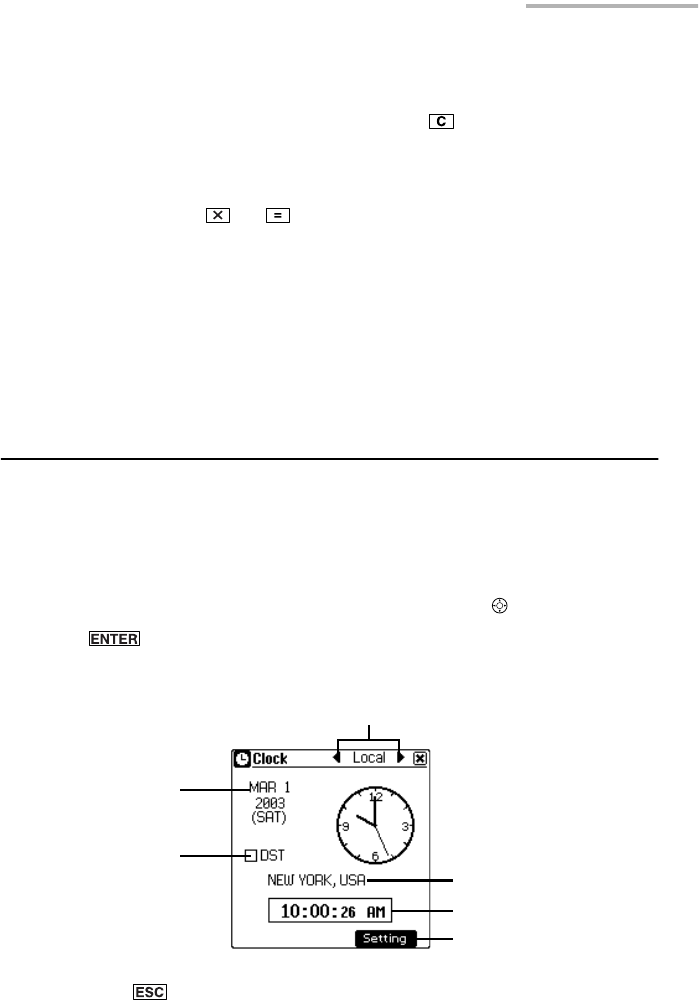
Other Applications 99
When “E” appears
• When any of the following situations occur, the error indicator “E” is displayed and
calculations are suspended. To clear the error, tap .
• The integer part of a calculation result is within the range of 13 to 24 digits (a
rough calculation is obtained).
Example: 4567890123 456
2.08295789608 is displayed with E, which
indicates that the rough result is:
2.08295789608
× 10
12
(le. 2,082,957,896,080)
• The integer part of a calculation result exceeds 24 digits.
• The integer part of a numerical value in the memory exceeds 12 digits.
• A number is divided by “0”.
Clock
The Clock application allows you to check local and foreign city times and set daily
alarms.
To use the Clock application
1.
Highlight “Clock” icon on the Main menu screen by using .
2.
Press .
The Clock (Local Clock) screen appears.
If you press on the Clock screen, the Clock screen turns to the Main menu
screen.
Local Date
Local city
DST check box
Setting button
Local time
Clock menu
00.Introduction.book Page 99 Friday, March 15, 2002 3:17 PM


















