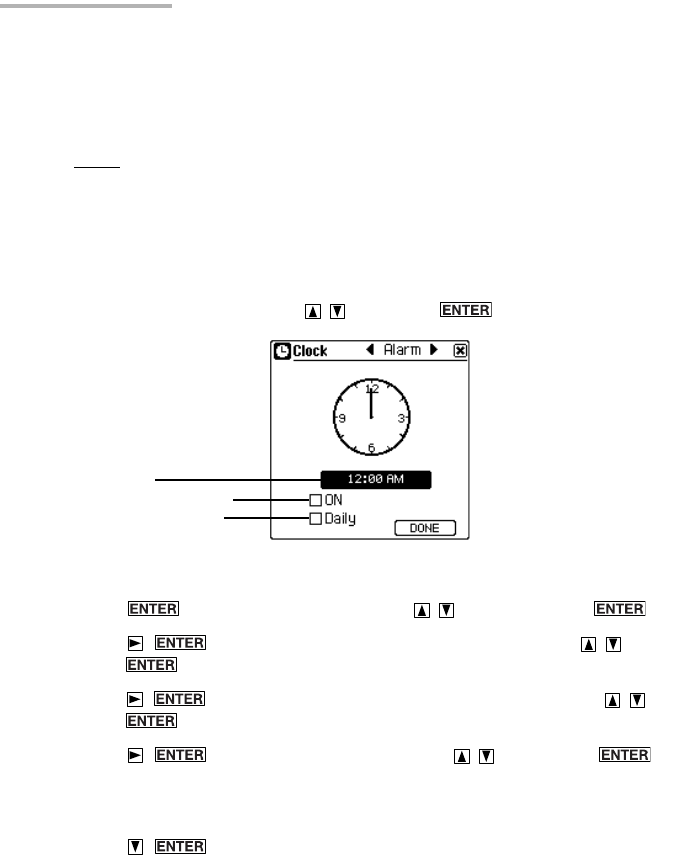
102 Other Applications
3.
Tap the desired city on the pop-up menu.
The World Time will adjust to that city’s time. If necessary, tap the DST check
box to adjust for daylight saving time.
Note:
The setting of the date and time in the World city is based on the local
clock setting.
Setting an alarm
1.
Open the Alarm Clock screen.
2.
Highlight “Time” by pressing and press .
3.
Press , adjust the hour by pressing , and then press .
4.
Press , adjust the first digit of the minute by pressing , then
press .
5.
Press , adjust the second digit of the minute by pressing , then
press .
6.
Press , select AM or PM by pressing , then press .
(The AM/PM menu does not appear if you have selected “24hr” for format in
setting your local city.)
7.
Press .
8.
Tap the Alarm on check box to turn on alarm.
• If you want an alarm to sound on a daily basis, tap the daily check box (“Daily”).
Alarm will sound same time every day at the set time.
After setting the above, tap “Done”.
Time
Alarm check box
Daily check box
00.Introduction.book Page 102 Friday, March 15, 2002 3:17 PM


















