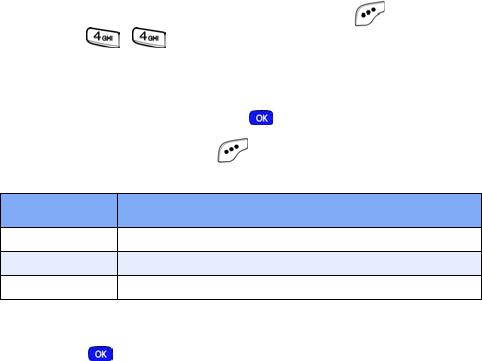
Messages 71
Outbox folder
Your phone stores messages in the Outbox, regardless of
whether the message was successfully transmitted. Verify if
and when a message or e-mail was successfully transmitted
by enabling the
Delivery Ack feature. See “Message Send
options” on page 58 for more information on delivery
acknowledgements.
R
EVIEWING MESSAGES IN YOUR OUTBOX
1. In standby mode, press the left soft key ( ) Menu, then
press ,
for
Outbox. Any sent messages appear
in the display.
2. Use the navigation key to highlight the message that you
want to review, then press .
3. Press the left soft key ( ) Option to display the options
listed in the following table.
4. Use the navigation key to highlight the desired option.
5. Press to perform the function for the highlighted
option.
M
ESSAGE LOCK MODE
Your phone still receives messages while in Lock Mode. The
time and date of the message appear in the display, but you
cannot access the message until you enter the lock code.
Option Function
1 Re-send Re-send the message.
2 Save Msg Save the message to the Saved Msg folder.
3 Delete Delete the message.
MetroA610.book Page 71 Tuesday, July 6, 2004 3:12 PM


















