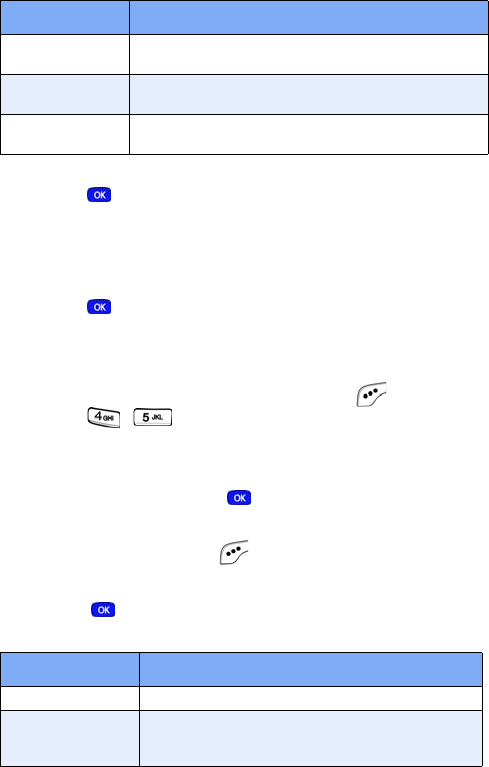
74
9. Use the navigation key to select the desired option, then
press to perform the function for that option.
10. After you return to the message composer (Blank Card
appears in the top of the display), press
Next.
11. Use the navigation key to highlight Save in Draft, then
press . The picture message is saved to the
Draft
folder.
V
IEW AND EDIT DRAFT MESSAGES
1. In standby mode, press the left soft key ( ) Menu, then
press , . Any draft messages that you’ve
composed appear as a list in the display.
2. Use the navigation key to highlight the message that you
want to view and press . Content for the selected
message appears in the display.
3. Press the left soft key ( ) Option. A pop-up menu
appears in the display with
Edit highlighted.
4. Press . The options listed in the following table
appear in the display.
3 My Melody
Insert a melody that you’ve downloaded using
@metro into the message.
4 Preloaded
Insert a melody that came preloaded when you
purchased your phone.
5 Delete
Delete any sounds that you’ve already inserted
using options 1-4 (above).
Option Function
Edit Send To Edit the phone number of the recipient.
Edit Text
Edit the draft message text. You also have
options to format the text or add a canned
message.
Option Function
MetroA610.book Page 74 Tuesday, July 6, 2004 3:12 PM


















