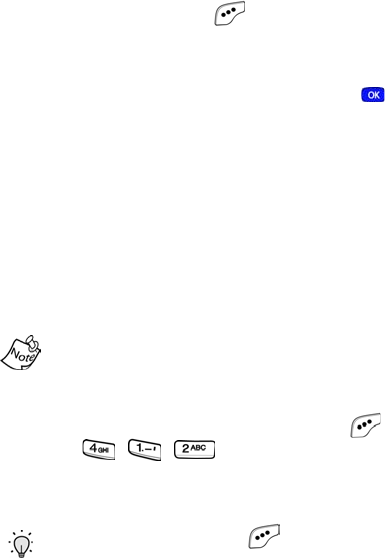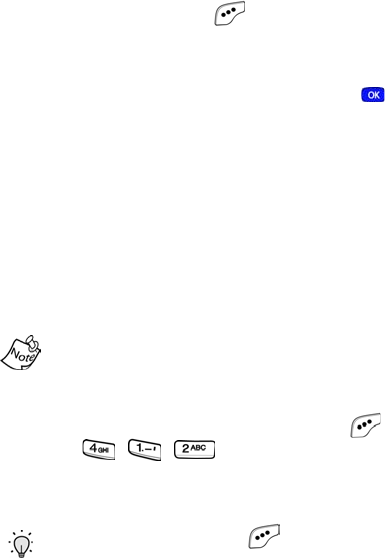
62
13. Press the left soft key ( ) Send to send the message.
Pix Msg Sending appears in the display and a progress
bar indicates the send status.
14. To send the picture message now, press . Pix Msg
Sending
appears in the display and a progress bar
indicates the send status.
Sending picture messages in standby
mode
You can send picture messages to recipients with a
compatible phone or other device, and even accompany the
picture message with a voice memo, ring tone, or
downloaded melody.
You can send a picture message to up to ten recipients.
Separate each recipient’s address or phone number with a
space or comma in the Send to field of the picture message
composer.
1.
In standby mode, press the left soft key ( ) Menu, then
press , , .
2. Enter the phone number or e-mail address of the
recipient using the keypad.
Tip: Press the left soft key ( ) Option to display a pop-up
menu that allows you to search your Phone Book for a
recipient, insert symbols and letters, or save the address
once it’s entered.
3.
Press the down navigation key to move the cursor to the
Subject field, then enter a subject for the picture
message using the keypad.
4. Press the down navigation key twice to highlight the No
Photo
image, which resembles a film slide.
MetroA610.book Page 62 Tuesday, July 6, 2004 3:12 PM