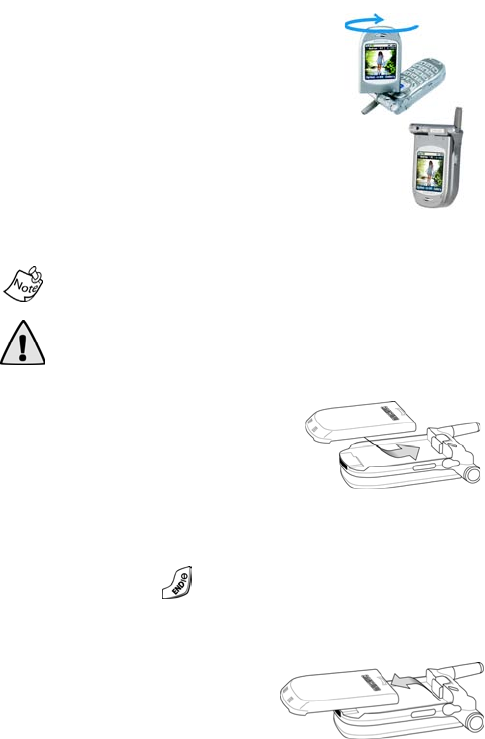
14
Swivel flip
The flip (or folder) on your phone
conveniently rotates clockwise up to 180°
so that you can screen callers, and even
take pictures with the flip closed.
• With the flip open, rotate the display
clockwise and close the flip. The
display screen automatically orients
itself to the new position.
Install the battery
This phone comes packaged with a partially charged
rechargeable standard Li-Ion battery and desktop charger.
Important! The phone can be used while the battery is
charging, but must be fully charged before first use,
otherwise you could damage the battery.
1.
Place the battery into the
provided slots on the underside
of the phone.
2. Gently slide the battery toward
the top end of the phone until you hear it click into place.
Remove the battery
1. Press and hold to turn off the phone (if on).
2. Press the battery release latch and slide the battery
toward the bottom end of the phone until it stops.
3. Lift the battery up and away
from the phone.
MetroA610.book Page 14 Tuesday, July 6, 2004 3:12 PM


















