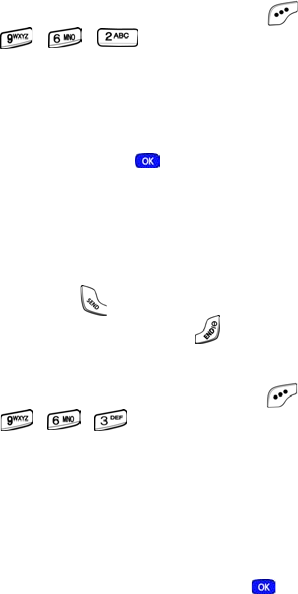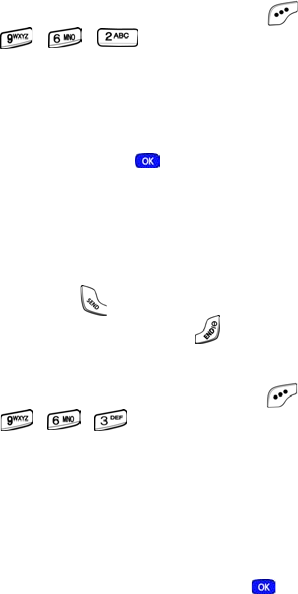
132
You can now press the navigation up key in standby mode to
launch the selected function.
Language
The language option can change the language of voice
prompts, menus, and key-input.
1. In standby mode, press the left soft key ( ) Menu, then
press , , for
Language.The Language sub
menu appears in the display with the following options.
English
Spanish
2.
Use the navigation key to highlight your language
preference, then press .
Call Answer
You can select a specific answer mode when you receive an
incoming call. Your phone can be preset to answer when you
do any of the following:
• Send key: Press to answer an incoming call.
• Any key: Press any key except
to answer an
incoming call.
• Folder open: Open the folder to answer an incoming call.
1. In standby mode, press the left soft key ( )
Menu
, then
press , , for
Call Answer. The Call Answer
sub menu appears in the display with the following
options:
Send Key
Folder Open
Any Key
2.
Use the navigation key to highlight the method you want
to use for answering calls, then press .
MetroA610.book Page 132 Tuesday, July 6, 2004 3:12 PM