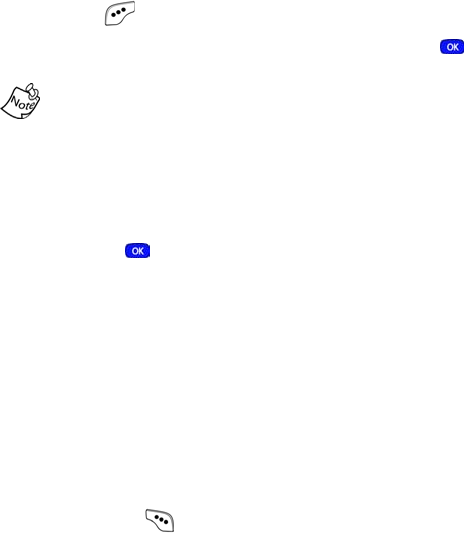
68
Receiving picture messages
When you receive a new picture message, New Pix Msg
appears in the display along with the options
Reject, Yes, and
Later. To reject, accept, or view the picture message later,
review the instructions in the sections that follow.
Rejecting picture messages
1. When you receive a new picture message, press the left
soft key ( )
Reject. You’re prompted for a confirmation.
2. Use the navigation key to highlight Yes, then press .
The message is rejected.
If you select No, you’re returned to the previous menu.
Retrieving picture messages
1. When you receive a new picture message, you’ll hear an
alert and
Retrieve Now? appears in the display.
2. Reject, Yes, and Later appear in the bottom of the display.
Press
Yes ( ) to retrieve the picture message.
Retrieving... appears in the display along with a progress
bar to indicate the status.
3. The image and text contained in the picture message
appear in the display as well as the phone number of the
sender.
4. Use the navigation keys to scroll through the message,
if necessary.
View a picture message later
1. When you receive a new picture message, press the
right soft key ( )
Later. The message is saved
(unopened) in your Inbox.
MetroA610.book Page 68 Tuesday, July 6, 2004 3:12 PM


















