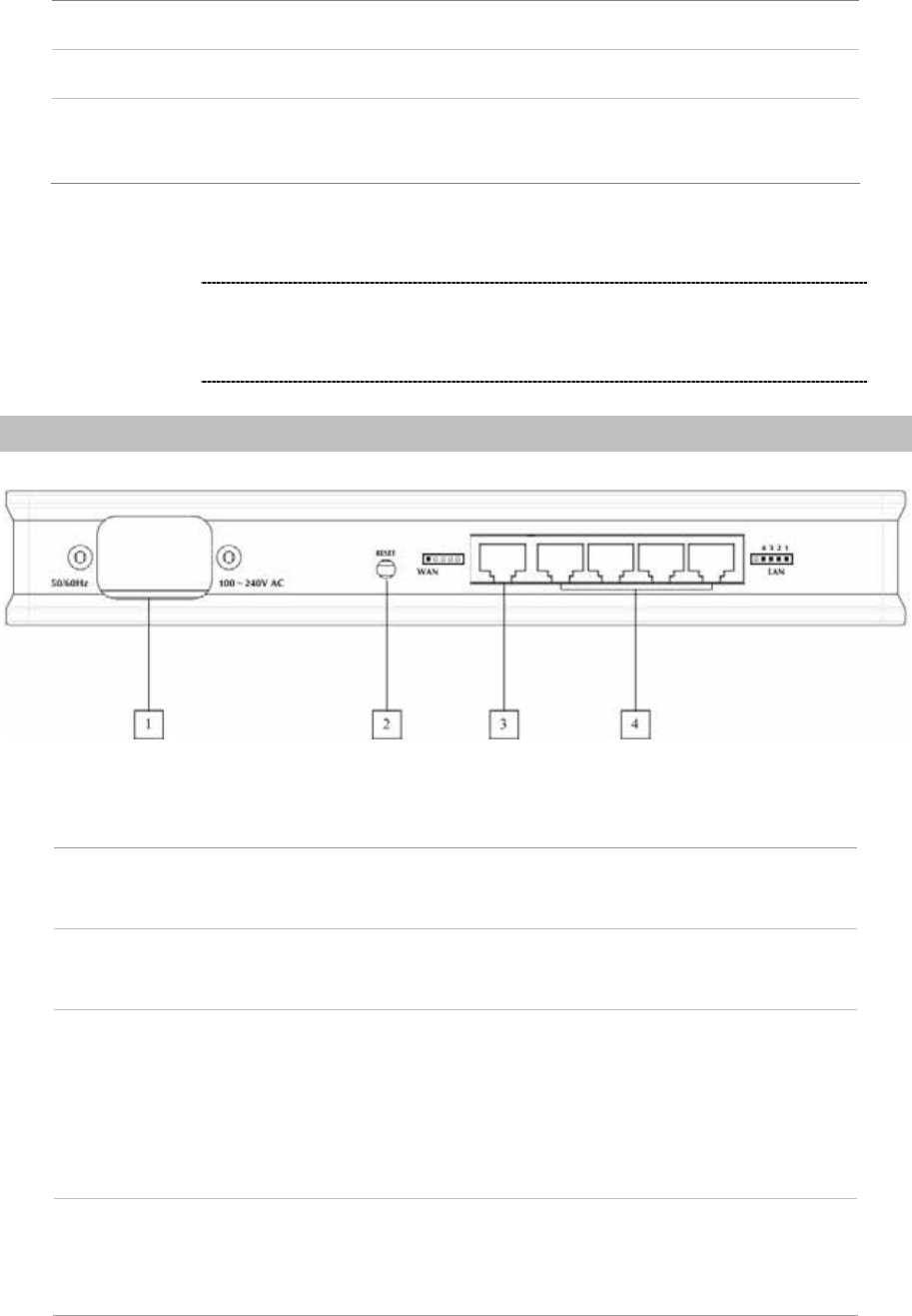
plug/unplug, the LED won’t be turned off.
5 SD Card Socket
Insert the SD Card into the socket.
6 Power Switch
Press this button to power on the machine, and press it again to
power off.
Table1. Front Panel description of IPX-600
Please pay attention to that the SD Card Socket doesn’t
support hot plug/unplug. So that please power off the
machine before plug/unplug the SD card into socket.
L Hint
Rear Panel Indicators
Figure 2. Rear Panel of IPX-600
1 Power
The power cord connects here. The input voltage range is 100
~240V AC, 50/60Hz.
2 Reset
The reset button, when pressed, resets the IP PBX without the
need to unplug the power cord.
3 WAN
The WAN port supports auto negotiating Fast Ethernet
10/100Base-TX networks. This port allows your IP PBX to be
connected to an Internet
A
ccess device, e.g. router, cable
modem, ADSL modem, through a CAT.5 twisted pair Ethernet
cable.
4 LAN
The LAN port supports 4 10/100Base-TX switch hub networks.
These 4 ports allow your PC or Switch/Hub to be connected to the
voice gateway through a CAT.5 twisted pair Ethernet cable.
Table 2. Rear Panel description of IPX-600
9


















