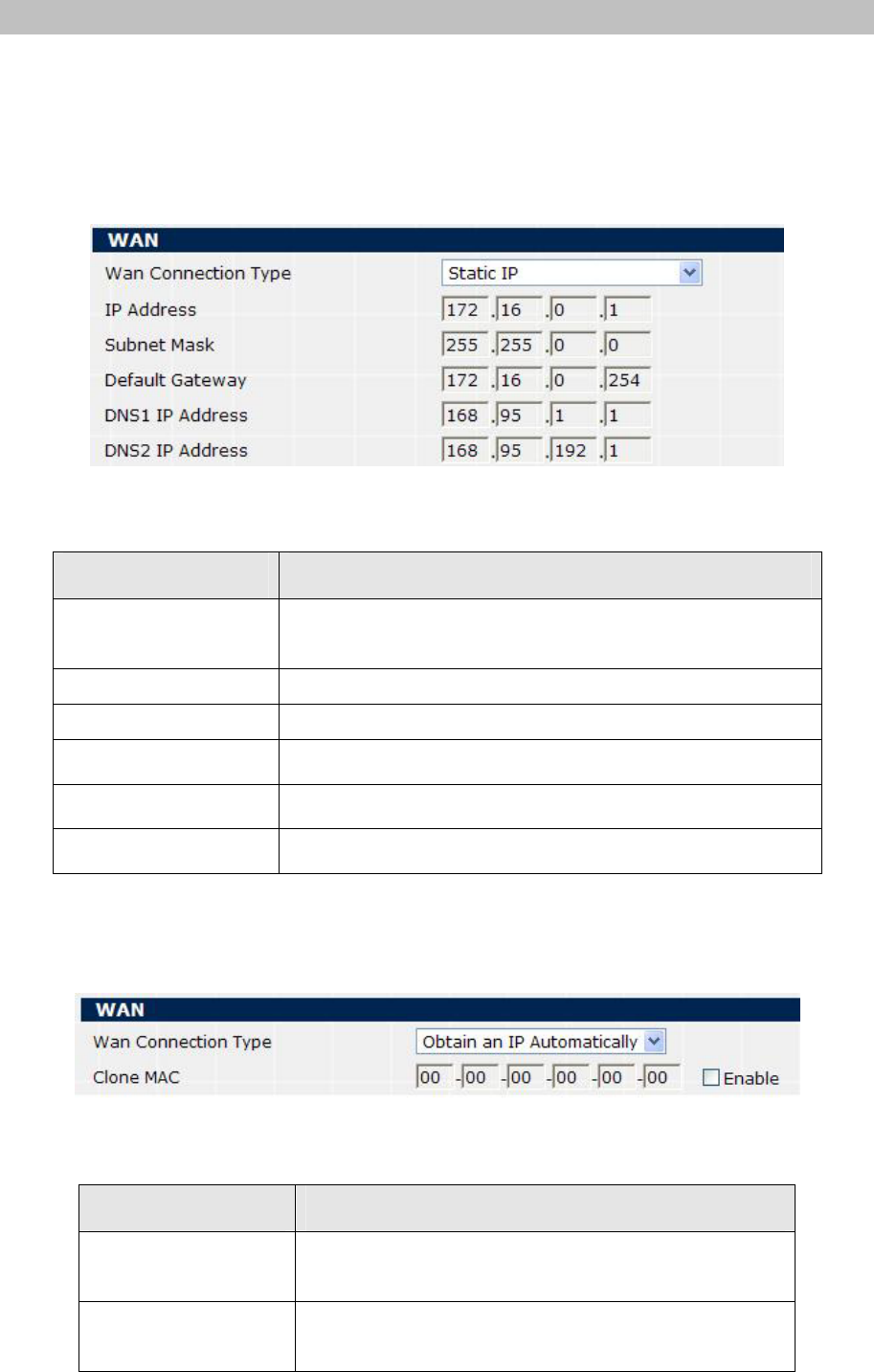
13
WAN IP address configuration via web configuration interface
Execute your web browser, and insert the IP address (default: http://172.16.0.1:8080) of IP PBX in the
adddress bar. After log on machine with username/password (default: admin / 123), browse to
“Network Setup” configuration menu, you will see the configuration screen below:
¾ Static IP:
Figure 7. WAN setting - Static IP
Connection Type Data required.
Wan Connection Type
If you are a leased line user with a fixed IP address, fill out the
following items with the information provided by your ISP.
IP Address
check with your ISP provider
Subnet Mask
check with your ISP provider
Default Gateway
check with your ISP provider
DNS1 IP Address
check with your ISP provider
DNS2 IP Address
check with your ISP provider
Table 4. WAN setting description
¾ Obtain an IP Automatically (Dynamic IP):
Figure 8. WAN setting - DHCP
Connection Type Data required.
Wan Connection
Type
If you are connected to the Internet through a Cable
modem line then a dynamic IP address will be assigned.
Clone MAC
For US cable modem ISP, it will send you one NIC card.
You cannot access the internet with other mac address,


















