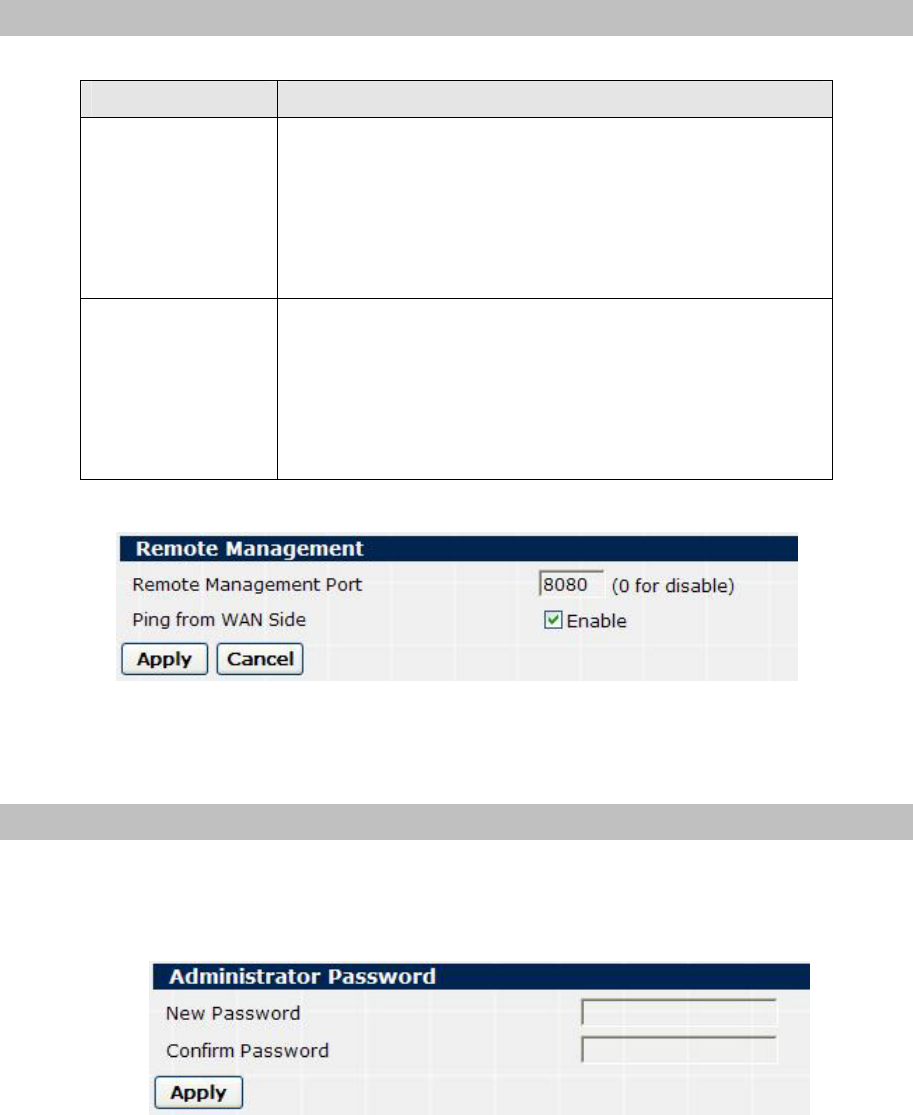
47
Remote Management
Parameter description:
Field Description
Remote
Management Port
IPX-600 allows you to do the remote management via the
web browser. You can change the remote management port
by modifying this field. The default port number is 8080. If
you want to disable remote management through web, you
need to enter 0 in this field.
Ping from WAN
Side
This feature is designed to prevent attacks through the
Internet. When it is disabled, the IPX-600 will drop ICMP
packets from the WAN side. The hacker cannot find the
IPX-600 by pinging the WAN IP address. The default value
of this field is enabled.
Table 20. Remote management setting description
Figure 60. Remote management page of IPX-600
Password
This setting allows you to change the web login password of the administrator account.
If you want to change the password, just click on Password page and type the new password.
Press the Apply button when you have done the input.
Figure 61. Password page of IPX-600


















