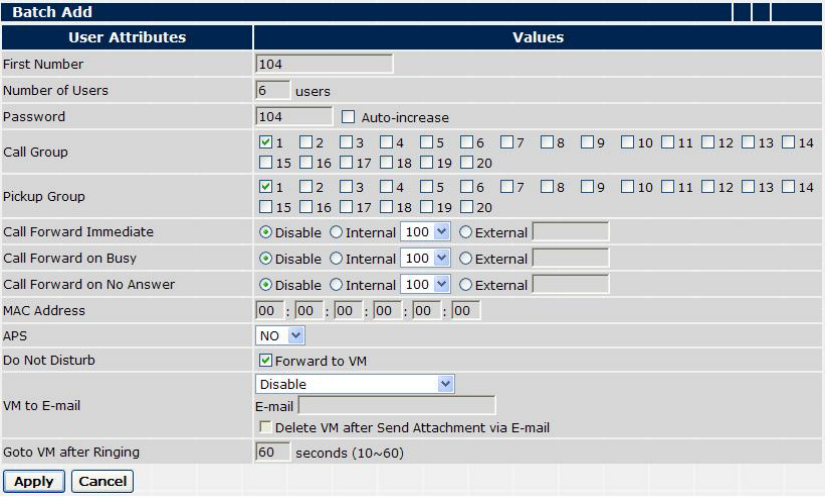
Figure 30. Batch add accounts for IP Phone
2. Fill in the First Number, Number of Users and Password fields. The system will
automatically generate some user accounts with alphabetically increased user name and
same password. If you want all the IP-Phones to have different password, just check the
Auto-increase check box.
3. The Call Group and Pickup Group check boxes could be multiply selected. You can set the
IP Phones to belong to some Call Groups, and let the IP Phones to pick up the call of some
Pickup Groups. These two settings are independent. Please refer to Figure3 for more
detailed illustration.
4. Do Not Disturb: When the IPX-600 receives SIP response 486 from the IP Phone, it can
forward the call to the voicemail or will reply the 486 to the user that will cause the IP-Phone
busy.
5. Enable/Disable the Call Forward Immediate/Call Forward on Busy/Call Forward on No
Answer settings.
6. Fill in the start MAC address of all the IP Phones in the MAC Address field. This field will
only be used when the DHCP Only for IP Phones is enabled or APS field is enabled.
9 When DHCP Only for IP Phones is enabled, the DHCP service of IPX-600 will only
give DHCP address to the device with this MAC address.
9 When APS field is enabled, IPX-600 will generate the auto configuration file to the IP
Phone with this MAC address.
7. Choose the APS to Yes; the IP-Phone will then be able to get the individual configuration
32


















