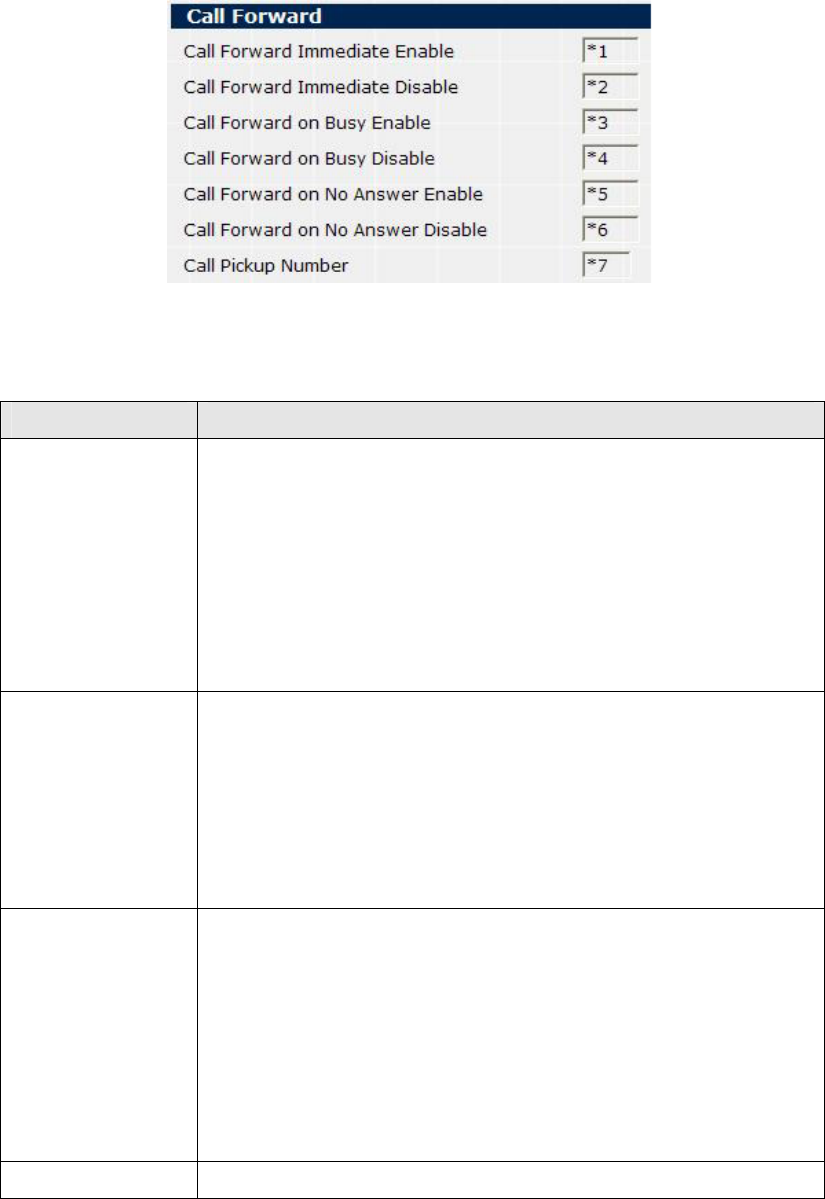
¾ Call Forward
IPX-600 can enable/disable some call forwarding functions for the extension IP Phones by dialing
some digits on the extension IP Phone. First off-hook the IP Phone, after hearing the dial tone, presses
the specific digits, and then presses a ‘#’ digit. Notice that the IP Phone could also have some call
forwarding settings on its own menu configurations, both of IP Phone’s and IPX-600’s call forwarding
could work independently.
Figure 17. System setting – Call Forward
Parameter description:
Field Description
Call Forward
Immediate Enable
Enable the call forward immediate function of each IP Phone by
pressing the specific digits on the IP Phone followed by the
extension number to be forwarded, and then press a ‘#’ digit. (This
procedure must be done when the IP Phone is off-hooked and heard
the dial tone). You can also enable this function through the menu
configuration of the IP Phone device. The default value for this
function is *1.
Call Forward
Immediate Disable
Disable the call forward immediate function of each IP Phone by
pressing these specific digits on the IP Phone, and then press a ‘#’
digit. (This procedure must be done when the IP Phone is off-hooked
and heard the dial tone). You can also disable this function through
the menu configuration of the IP Phone device. The default value for
this function is *2.
Call Forward on
Busy Enable
Enable the call forwarding on busy function of each IP Phone by
pressing the specific digits on the IP Phone followed by the
extension number to be forwarded, and then press a ‘#’ digit. (This
procedure must be done when the IP Phone is off-hooked and heard
the dial tone). You can also enable this function through the menu
configuration of the IP Phone device. The default value for this
function is *3.
Call Forward on
Disable the call forward on busy function of each IP Phone by
22


















