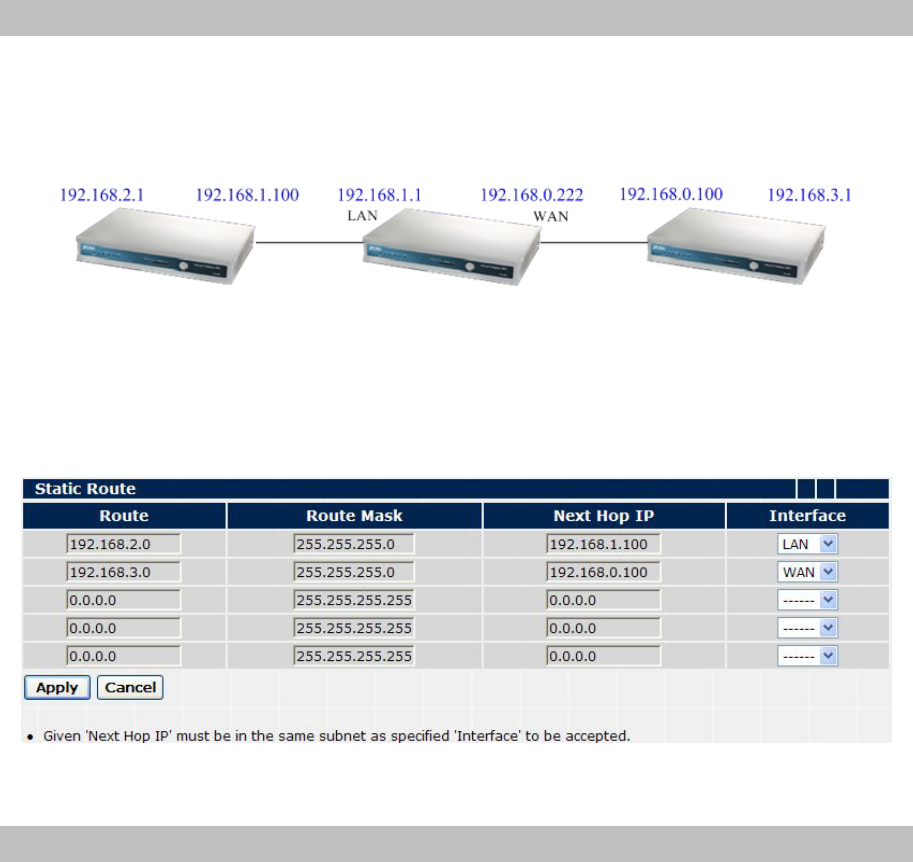
43
Static Route
You will need to configure “Static Route” function if there are multiple routers installed on your
network. The “Static Route” function let the IPX-600 be able to direct some packets to go to correct
interface (LAN or WAN) when the packets were with destination IP address listed in the “Static Route”
list.
Figure 50. Topology of example
For example, if you have the following network hierarchy, you can configure the following settings
in the routing table.
Figure 51. Static Route setting example page
Special Application
IPX-600 has a natural firewall that rejects any unsolicited data from traveling into a computer on
the LAN network. Basically, if you didn't ask for the data, it isn't going to pass through the firewall. A
Special Application is one that breaks this rule. For some applications, you can configure the IPX-600
to allow them to pass inside IPX-600 to a specific Notebook/PC by setting this “Special Application” list.
For a certain special application to pass through IPX-600, first, a trigger packet that has a
destination port falling in the range between Trigger Start Port and Trigger End Port must be sent
from a Notebook/PC in the LAN side out to the WAN side. Second, the packets of the special
application from the internet must have the destination port falling in the Incoming Port Range. These
packets then will be forwarded to the Notebook/PC that has sent the trigger packet.


















